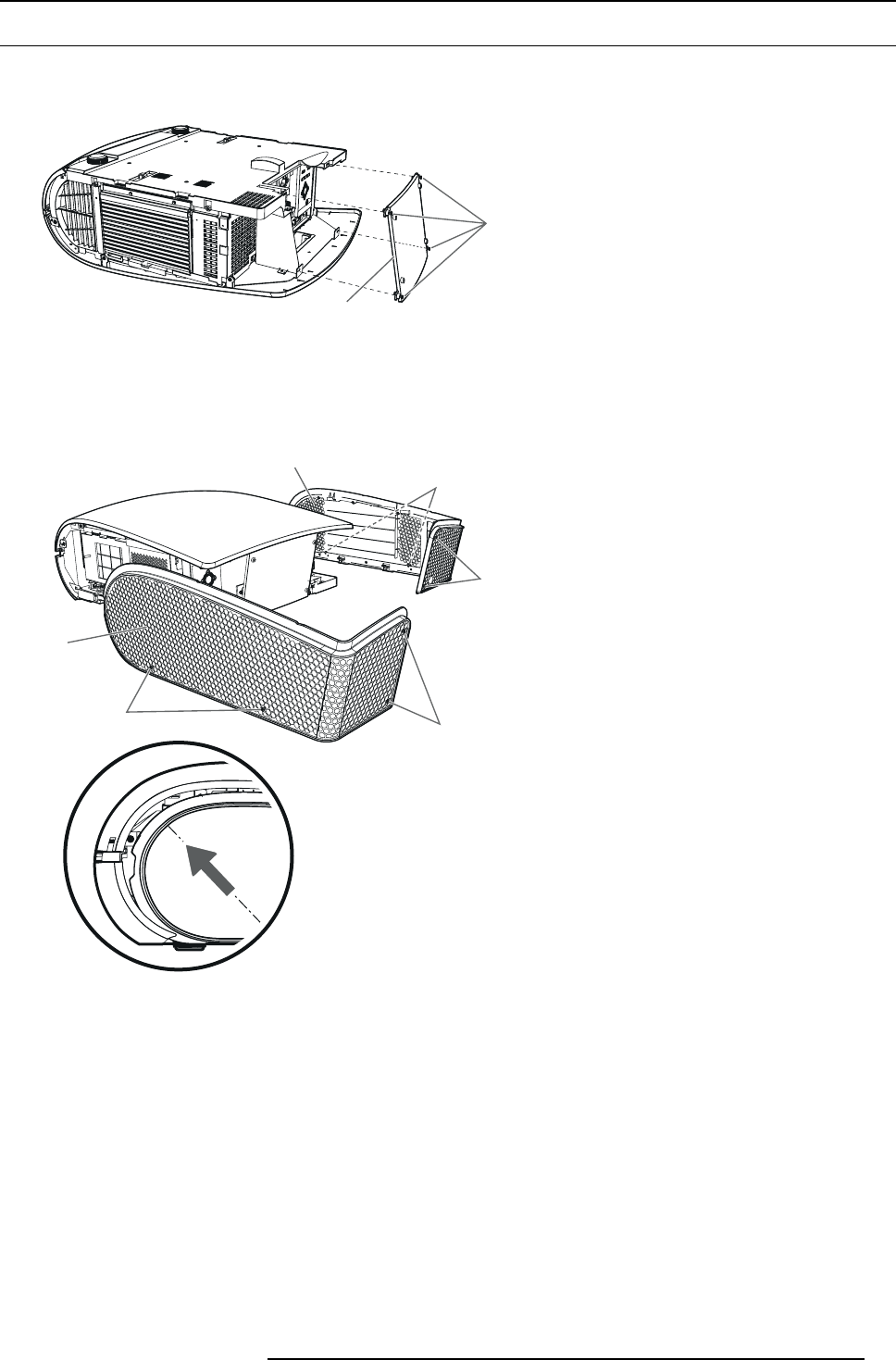
3. Connections
3.5 Installing the covers
Installing the rear cover
1. Insert the rear cover (e) into the projector and tighten four screws (d) on the rear cover us ing a Phillips screwdriver.
(d)
(e)
Image 3-12
Rear cover mounting
Installing the side cover
1. Insert the side cover into the projector and tighten two s crews (a) on the rear and two screws (b) on the side of the side cover
(c) using a Phillips screw d river
(a)
(b)
(c)
(a)
(b)
(c)
Image 3-13
Side cove mounting
R5905597 PHXX SERIES 28/01/2014 27


















