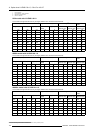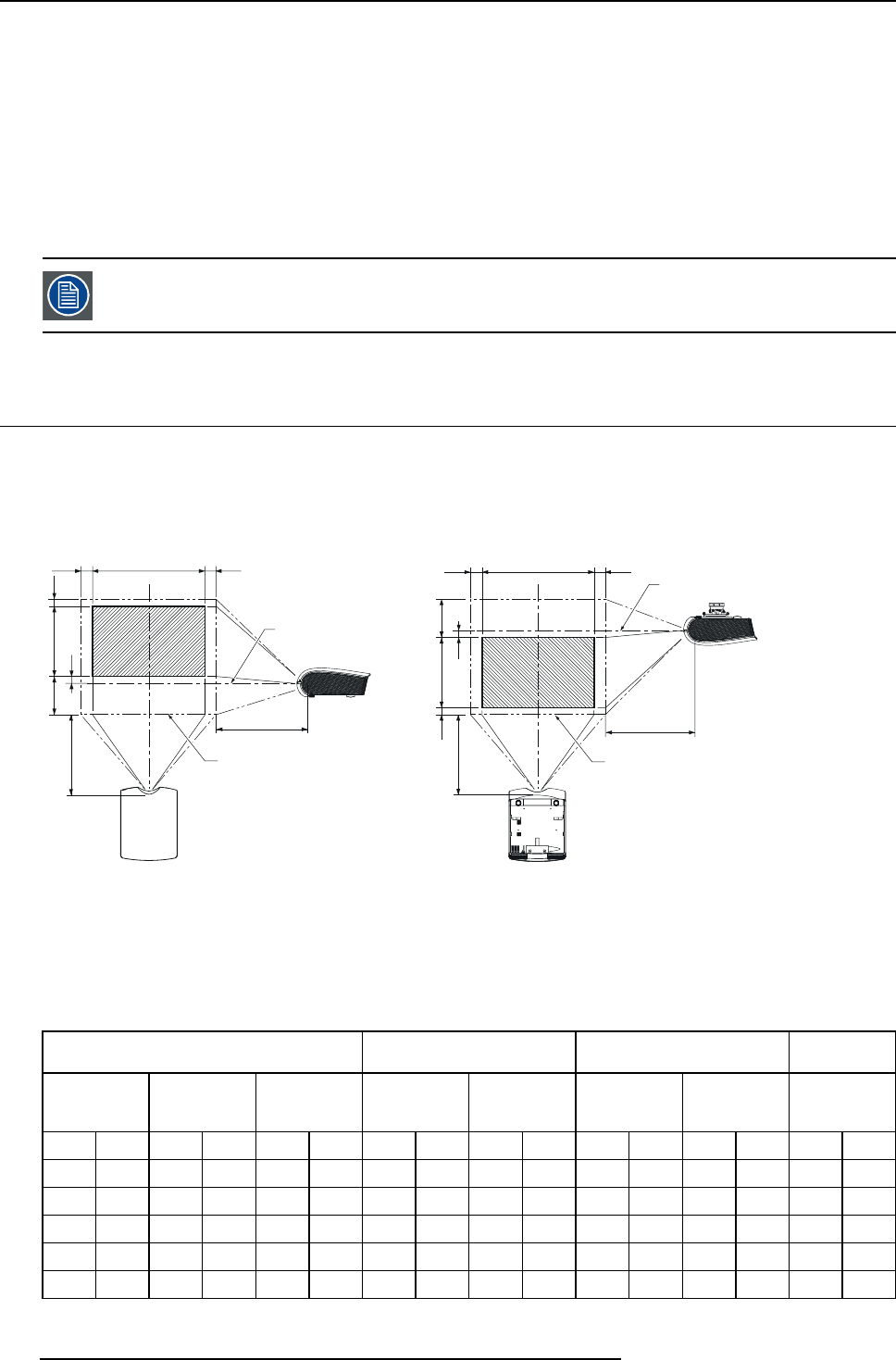
B. Optional lens H LENS 1.3-1.8
Cautions after mounting
• Do not transport the p rojector with the option lens mounted. The projector may be damaged.
• With the option lens mounted, the brightness, resolution, and color uniformity in the projected image may differ from those with
the standard lens.
• With the option lens m ounted, the adjustable angle in the keystone adjustment differs from that with the standard lens.
• In the keystone adjustm ent with the option lens m ounted, the proper aspect ratio may not be o btained.
• Projected images may become distorted, have decreased resolution, or have shadows at their corners if they are positioned
close to the top (or bottom in the case of a c eiling-mount projector) or right or left edge of the effective projection area shown
on the right.
• For details about ZOOM/FOCUS adjustment and LENS SHIFT LOCK, se e User Manual of the projector.
Be careful not to caught in the opening in the lens while the lens is moving.
B.2 Specifications H LENS 1.3-1.8
General
F No. : F2.0-2.4
Focal distance : f=19.6-26.5 mm
Zoom/focus : electrical drive
H0
H0
W1
H1
H2
H
L
W1
W
L
W1
H1 H2
H
L
W1
W
L
C
C
A
A
III
Image B-2
I Fornt projection
II Front projection, ceiling m ounted
A Maximum projection area
C Center of the lens
XGA model with H LENS 1.3 - 1.8
The n umbers are approximate and may be slightly different from the actual measurements.
Screen size (4:3) Projector distance (L) Lens shift height
9
Lens shift
width
Diagonal
size
Width (W) Height (H) Shortest
(Wide)
Longest
(Tele)
Movement
distance (H1)
Movement
distance (H2)
Movement
distance
(W1)
inch
cm
inc
cm
inch
cm
inch
m
inch
m
inch
cm
inch
cm
inch
cm
40 102 32 81 24 61 41 1.0
57
1.512302638
60 152 48 122 36 91 63 1.6 88 2.2 18 46 3 9
5
12
80 203 64 163 48 12 2 86 2.2 118 3.0 24 61 4 11 6 16
100 254 80 203 60 152 108 2.7 148 3.8 30 76 6 14 8 20
150 381 120 305 90 22 9 164 4.2 224
5.7
45 114 8 21 12 30
128 R5905597 PHXX SERIES 28/01/2014