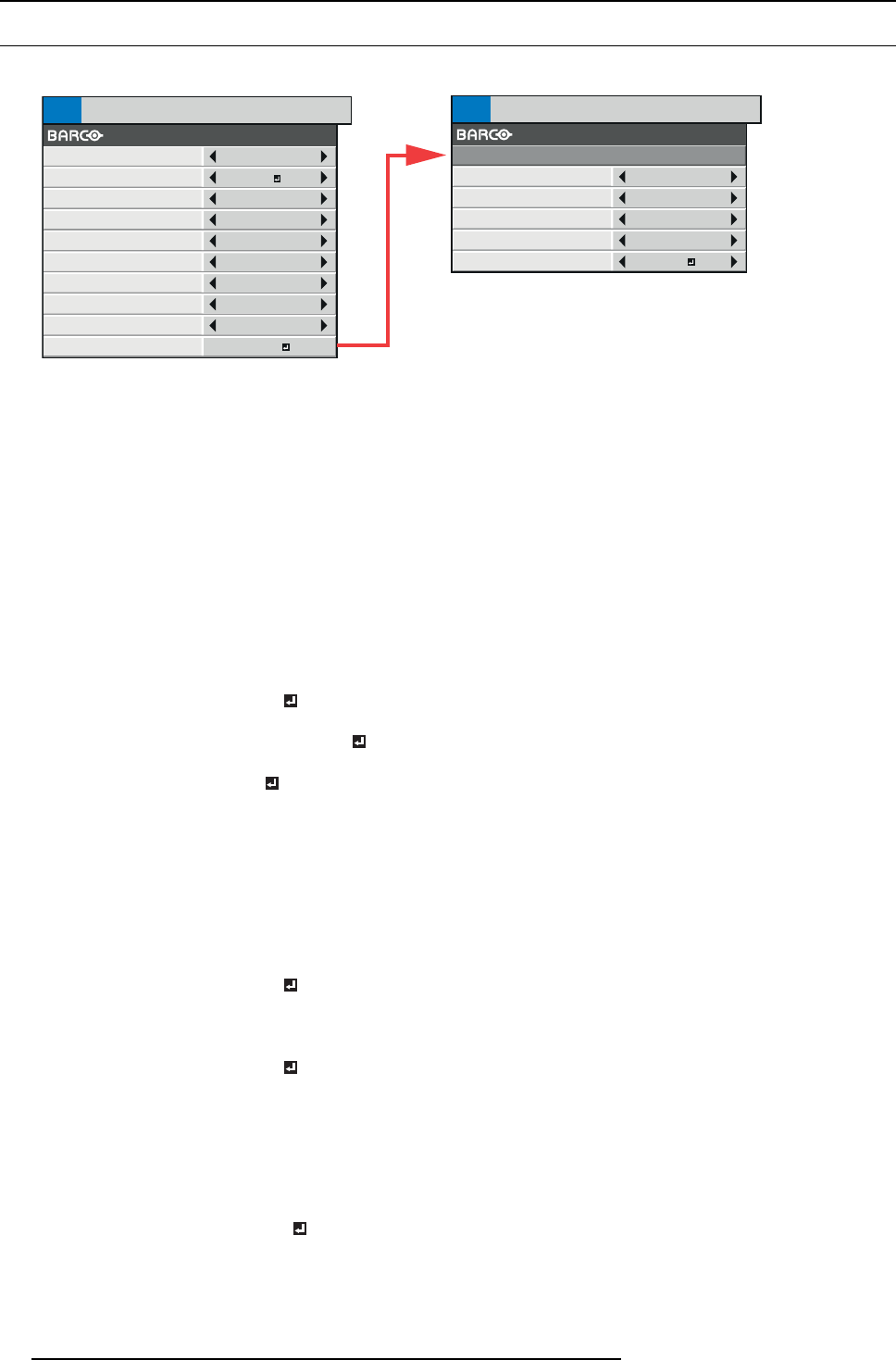
5. Advanced menu
5.3 Image menu
Overview
0
0
0
0
0
0
IMAGE INSTALL1 INSTALL2
MULTI-
SCREEN
FEATURE SIGNAL NETWORK INFO
COMPUTER
COLOR
TINT
SHARPNESS
ADVANCED MENU
COLOR MATRIX
SUPER RESOLUTION
BRIGHTNESS
COLOR ENHANCER
CONTRAST
STANDARDCOLOR TEMP.
ON
AUTO
ENTER
IMAGE INSTALL1 INSTALL2
MULTI-
SCREEN
FEATURE SIGNAL NETWORK INFO
ADVANCED MENU
NOISE REDUCTION
CTI
INPUT LEVEL
OFF
ALL
CLOSED CAPTION
OFF
OFF
DEMO MODE
Image 5-13
Item
Setting
Function
COLOR ENHANCER AUTO Select to optimize the settings automatically depending on the input
signal. ( Select this option for normal use.)
PRESENTATION Select to make the displayed image look bright and crisp.
STANDARD Select to make the displayed image look natural.
THEATER This option, suitable for v iewing movies, make s the displayed image
look soft and smooth.
sRGB Select to give priority to the color reproducibility.
CLEAR BASE Select to ob tain the color close to that of the X-ray film (clear base).
BLUE BASE Select to obtain the color close to that of the X-ray film (blue base).
USER
Select to set the gamm a curve, BrilliantColor™ or dynamic contrast.
MULT I-SCREE N
You can set the gamma curve and BrilliantColor™ in the multi-screen
application.
SUPE R RESOLUT ION
ON
/OFF
Use to emphasize the fineness of the image.
CONTRAST ±20 Use to adjust the contrast of the projected im age.
BRIGHTNESS
±20
Use to adjust the br ightness of the projected image.
COLOR MATRIX COMPUTER / VIDEO Us e to adjust the predetermined tone of each color.
FLAT
Use to disable COLOR MATRIX
USER
Use to emphasize only certain colors or to correct the tonal deviation
of only certain colors.
COLOR TEMP. STANDARD / LOW / HIGH S elect from the predetermined color temperatures.
USER
Use t o adjust the color temperature to a desired value.
COLOR
±10
Use to adjust the color thickness of the projected image.
TINT ±10
Use t o adjust the color tint of the pro jected image.
SHARPNESS
±5
Use to adjust the s harpness of the projected image.
ADVANCED MENU
ENTER
The AD VANCED MENU is displayed for the following settings.
NOISE RED UCTION ON / OFF
Use to reduce noise and roughness in the image when noisy video
signal is input.
42
R5905597 PHXX SERIES 28/01/2014


















