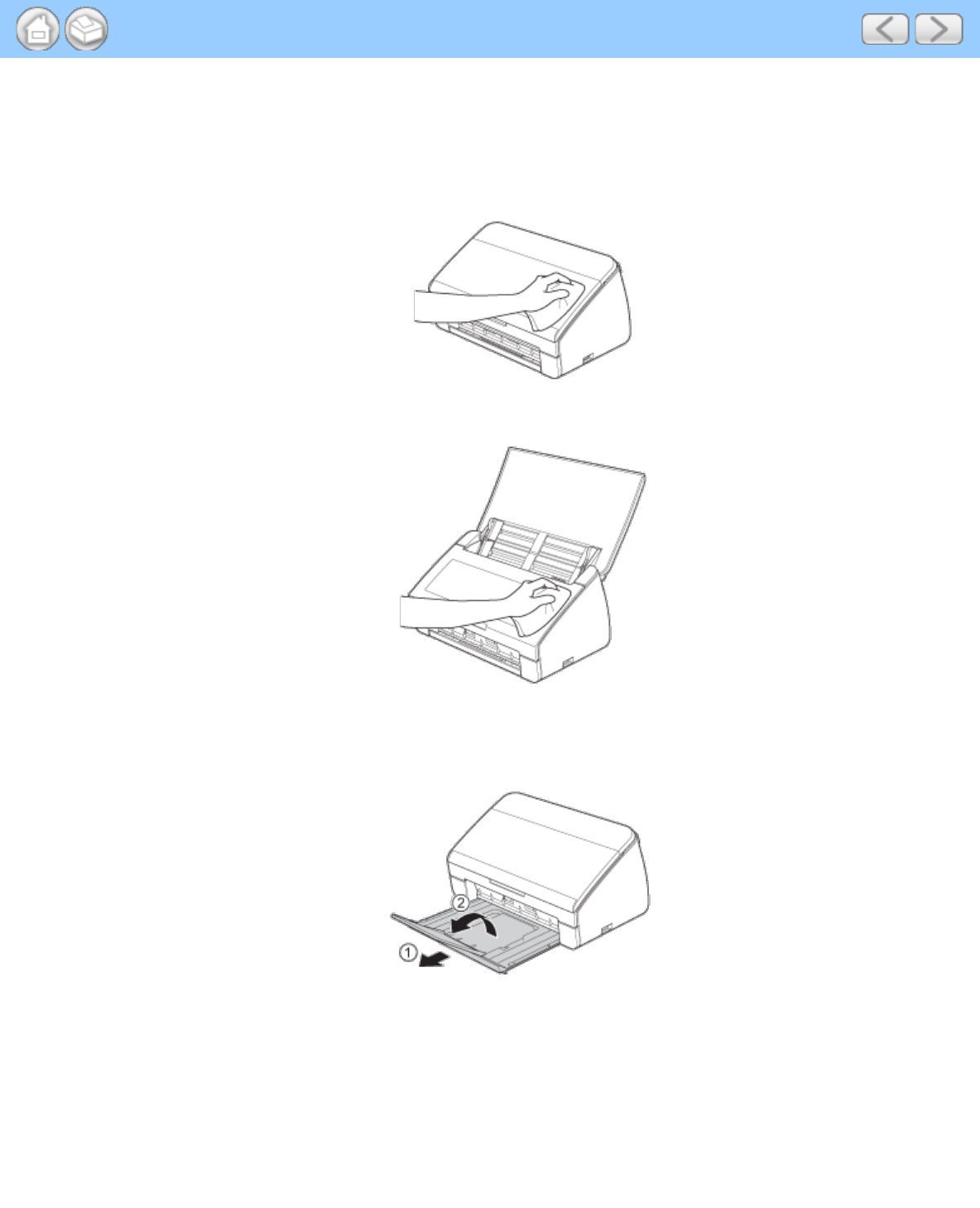
Routine Maintenance
file:///C|/Documents%20and%20Settings/mcampbell.AM/My%20Documents/ADS2000solutions/chapter6.html[3/11/2013 10:23:29 AM]
6 Routine Maintenance
Clean the Outside of the Machine
1
Wipe the outside of the machine with a dry, soft, and lint-free cloth to remove dust.
2
Open the Top Cover. Wipe the Control Panel with a dry, soft, and lint-free cloth to remove dust.
3
Close the Top Cover.
4
Pull the Output Tray (1) out and unfold the Document Stopper (2).
5
Wipe the inside of the Output Tray with a dry, soft, and lint-free cloth to remove dust.


















