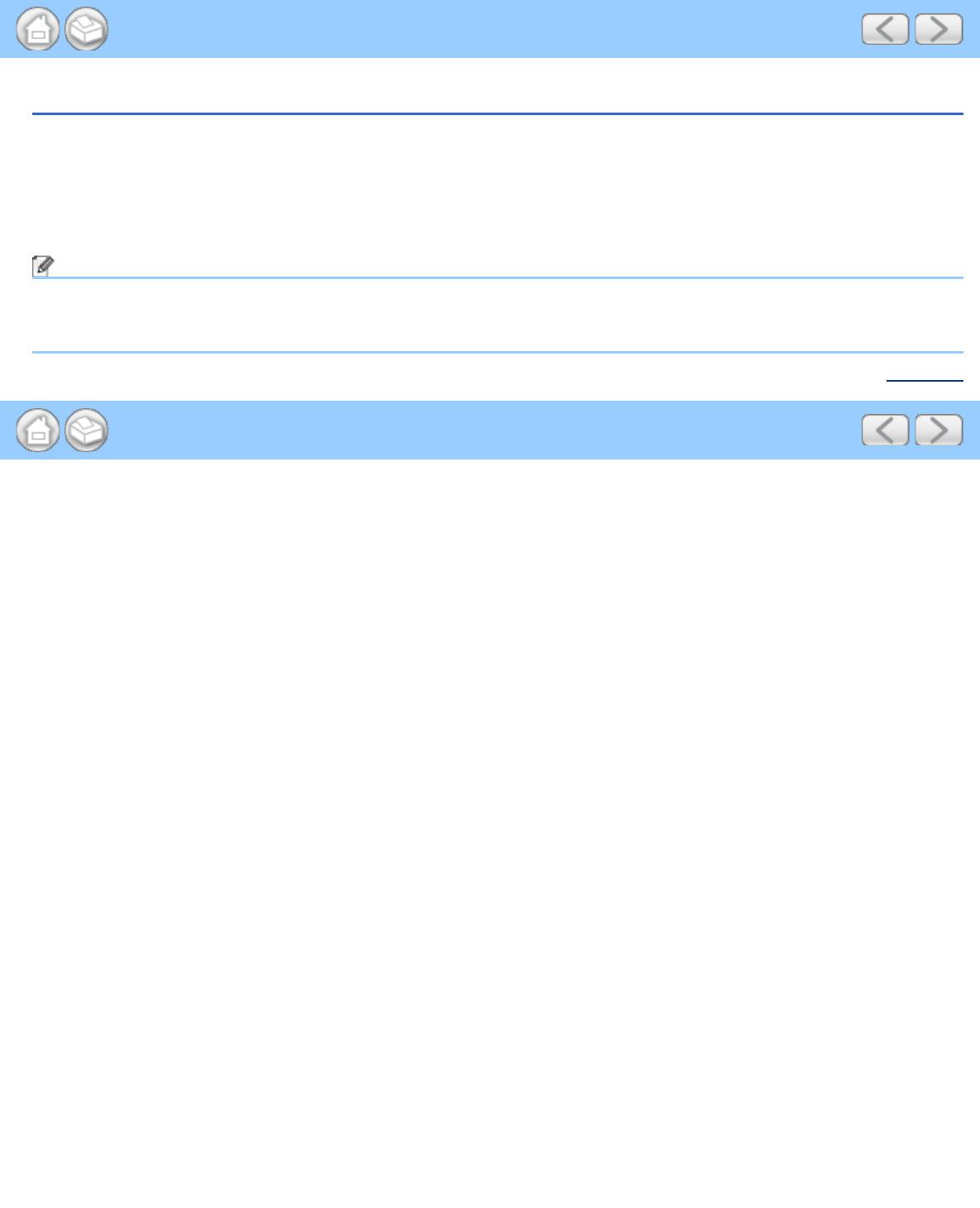
Select your machine from Print & Fax or Print & Scan
file:///C|/Documents%20and%20Settings/mcampbell.AM/My%20Documents/ADS2000solutions/chapter3_11_3.html[3/11/2013 10:25:55 AM]
Select your machine from Print & Fax or Print & Scan
1
Select System Preferences in the menu bar.
2
Click the Print & Fax icon or the Print & Scan icon.
3
Select the machine from the list on the left side of the screen.
Note
If you do not see the Open Scanner button on the window, remove your machine by clicking the - button from the
Print & Fax or Print & Scan list.
Page Top


















