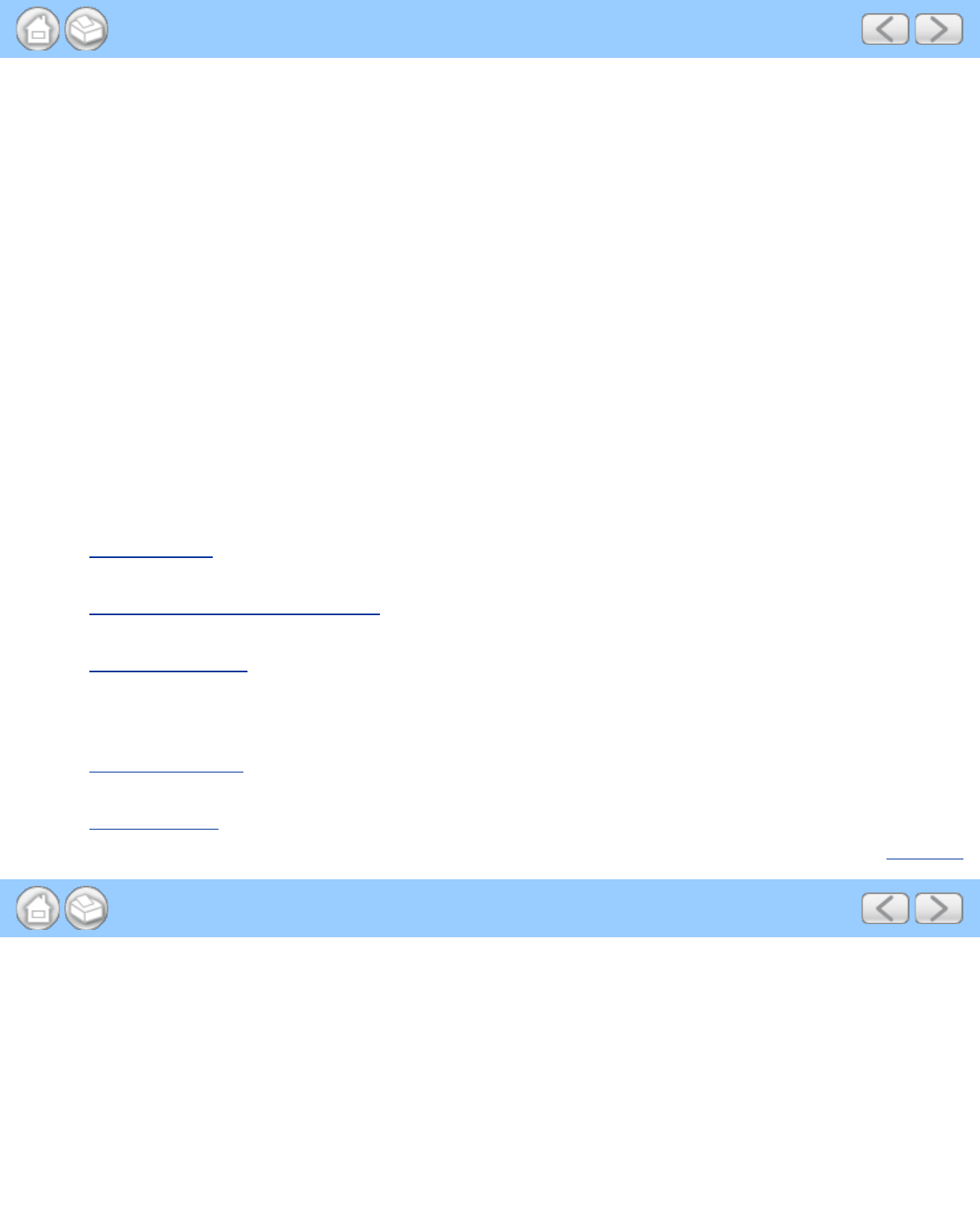
Troubleshooting
file:///C|/Documents%20and%20Settings/mcampbell.AM/My%20Documents/ADS2000solutions/chapter7.html[3/11/2013 10:23:30 AM]
7 Troubleshooting
Identifying Your Problem
First, check the following:
• The AC power cord is connected properly and the machine is turned on.
• All of the protective parts have been removed.
• The Front Cover, Separation Pad Cover and Pick-up Roller Cover are completely closed.
• The interface cable is securely connected to the machine and the computer.
• The correct driver for the machine has been installed.
• The computer is connected to the correct port on the machine.
Machine does not scan:
If you did not solve your problem with the above checks, identify your problem and then go to the page suggested
below.
• Machine’s LEDs are blinking
See LED Indications
.
• Status Monitor Error Message appears
See Error Messages in the Status Monitor
.
• Other scanning difficulties
See Scanning Difficulties
.
Other difficulties:
• Software difficulties
See Software Difficulties
.
• Other difficulties
See Other Difficulties
.
Page Top


















