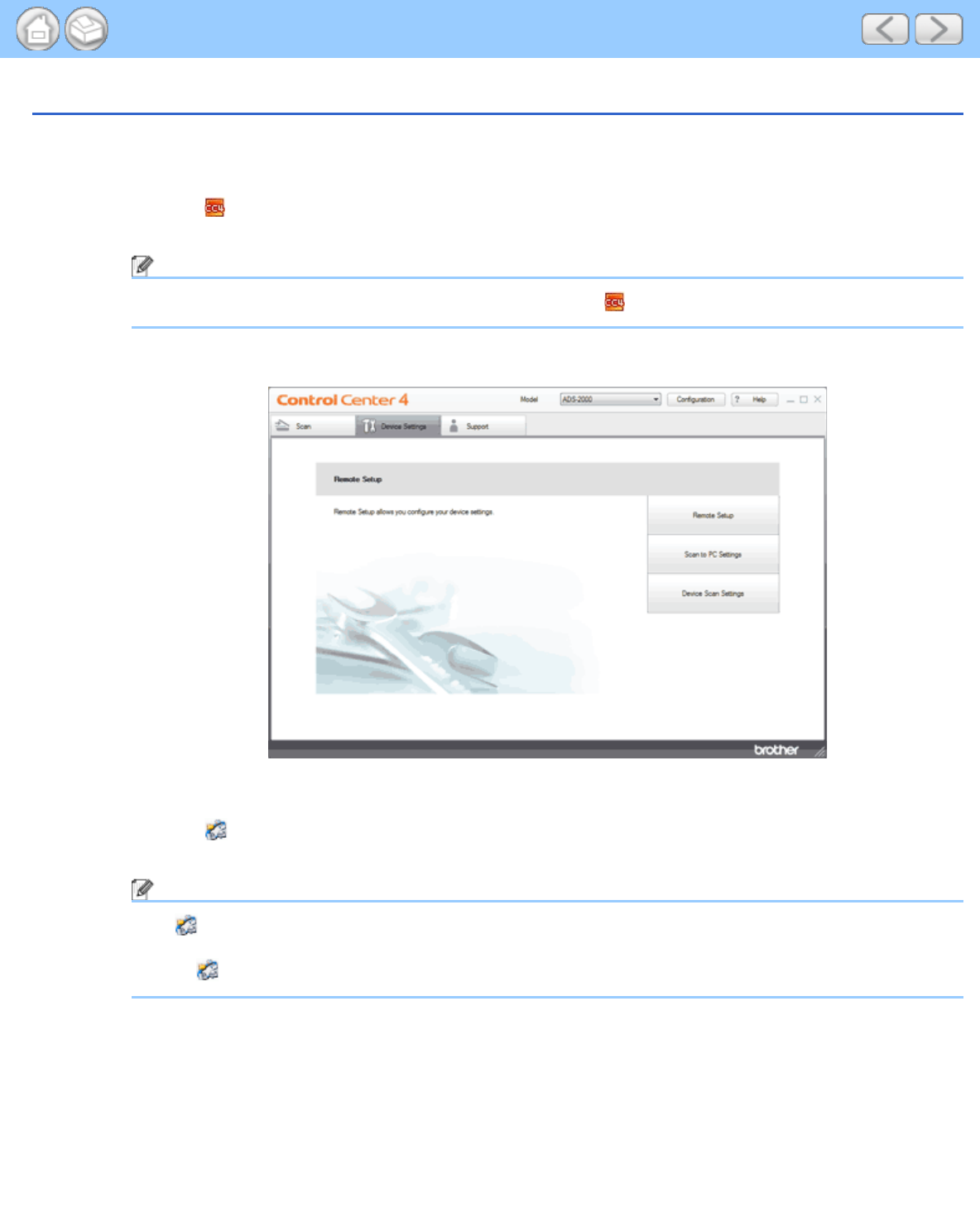
Scan Pages of Different Sizes at the Same Time
file:///C|/Documents%20and%20Settings/mcampbell.AM/My%20Documents/ADS2000solutions/chapter4_5_2.html[3/11/2013 10:25:16 AM]
Scan Pages of Different Sizes at the Same Time
1
Start the ControlCenter application.
•
Windows
®
(1)
Click the (ControlCenter4) icon in the task tray and then select Open from the menu.
The ControlCenter4 window will appear.
Note
You can also start ControlCenter4 by double-clicking the (ControlCenter4) icon in the task tray.
(2)
Click the Device Settings tab (the example below uses Home Mode).
• Macintosh
(1)
Click the (ControlCenter2) icon in the menu bar and then select Open.
The ControlCenter2 window will appear.
Note
If (ControlCenter2) icon is not displayed in the menu bar, double-click the ControlCenter icon.
The ControlCenter icon is in Macintosh HD/Applications/Brother.
The
(ControlCenter2) icon will appear in the menu bar.
(2)
Click the DEVICE SETTINGS tab.


















