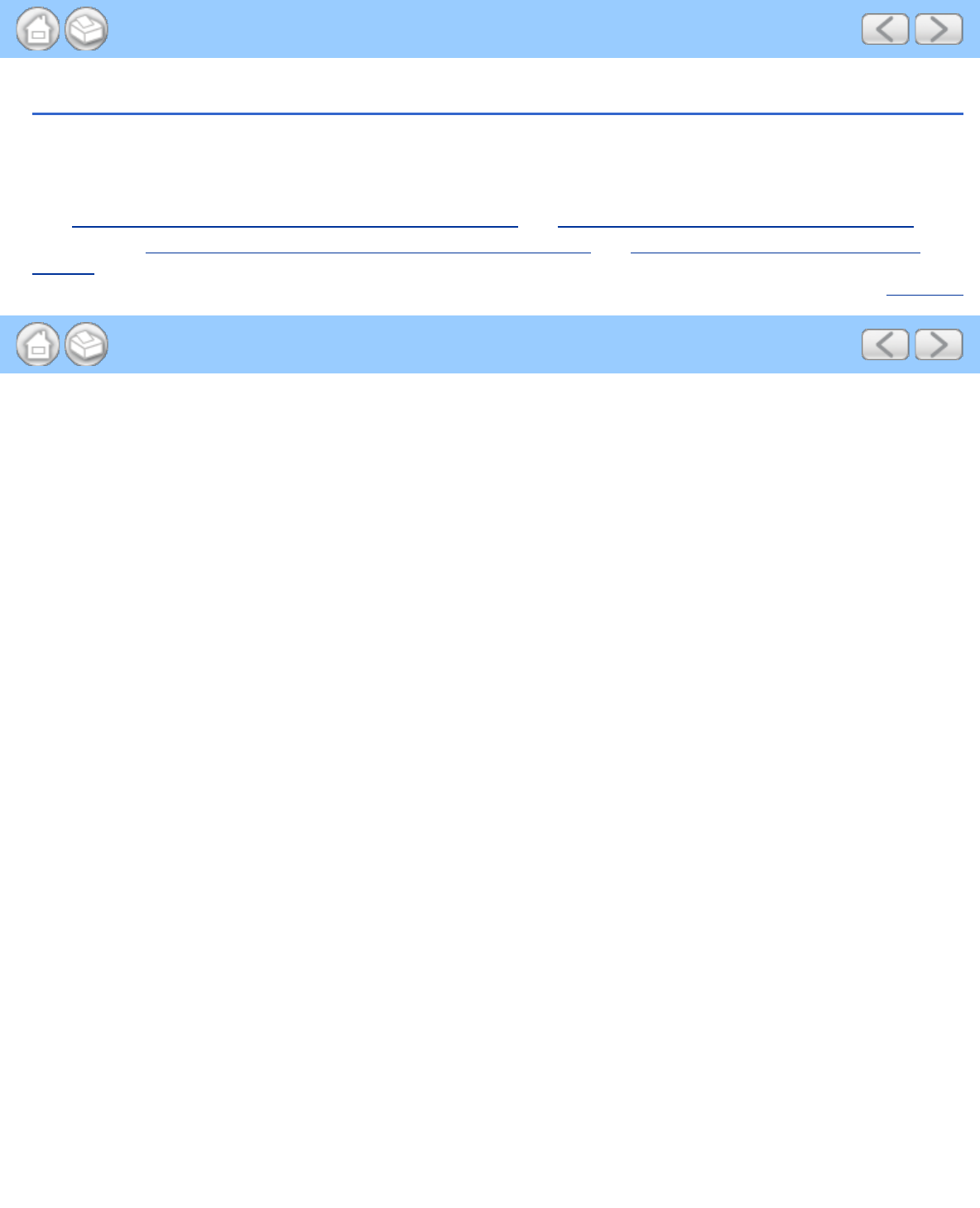
Scan to USB
file:///C|/Documents%20and%20Settings/mcampbell.AM/My%20Documents/ADS2000solutions/chapter2_2_2.html[3/11/2013 10:23:34 AM]
Scan to USB
The Scan to USB feature lets you scan your document and save the scanned image into a USB device. You can start
scanning using the Scan to USB feature by pressing the Scan to USB key. Before scanning, you can configure the
settings from your computer. To configure the settings, you must install MFL-Pro Suite from the supplied DVD-ROM
and the machine must be connected to the computer. The Remote Setup application helps you configure the settings
(see Save Scanned Documents to a USB Flash Memory Drive
and Save Scanned Documents on Mobile Devices for
Windows
®
, or Save Scanned Documents to a USB Flash Memory Drive and Save Scanned Documents on Mobile
Devices for Macintosh).
Page Top


















