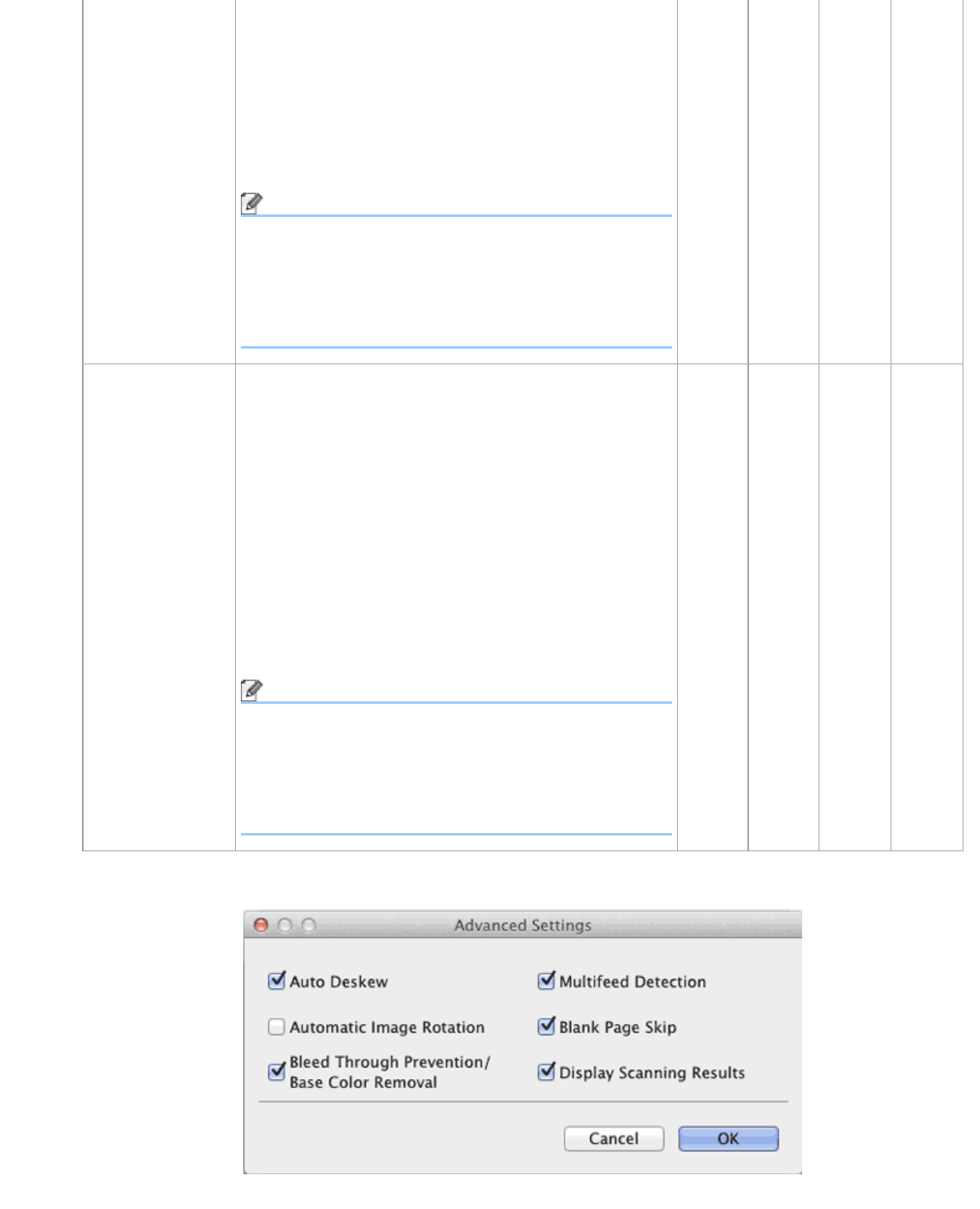
Change Scan Settings
file:///C|/Documents%20and%20Settings/mcampbell.AM/My%20Documents/ADS2000solutions/chapter3_5_26.html[3/11/2013 10:24:37 AM]
Fold the document in half and insert it in the Carrier
Sheet for 2-sided (duplex) scanning, then both front
and back pages will be combined into a single page.
• Important documents (photos, contracts)
• Thin paper (receipts)
• Irregular-shaped paper (clippings)
Note
• Load only one Carrier Sheet at a time.
• Set the document in the center of the Carrier
Sheet and align the top of the document with the
top of the Carrier Sheet.
Plastic Card
Mode
Lets you scan non-embossed cards, such as driver's
licenses or insurance cards, using these automatic
settings:
• Resolution: 600 x 600 dpi
• Document Size: 2 in 1 (Business Card)
• Duplex(two-sided) Scanning: On (Short-edge
binding)
• Auto Deskew: Off
• Multifeed Detection: Off
• Automatic Image Rotation: Off
Note
• If you want to scan a plastic card with different
settings, set Plastic Card Mode off, Resolution
to 600 dpi, and Multifeed Detection to Off.
• Load only one plastic card at a time.
Yes Yes Yes Yes
4
Click the Advanced Settings button. The Advanced Settings dialog box will appear.


















