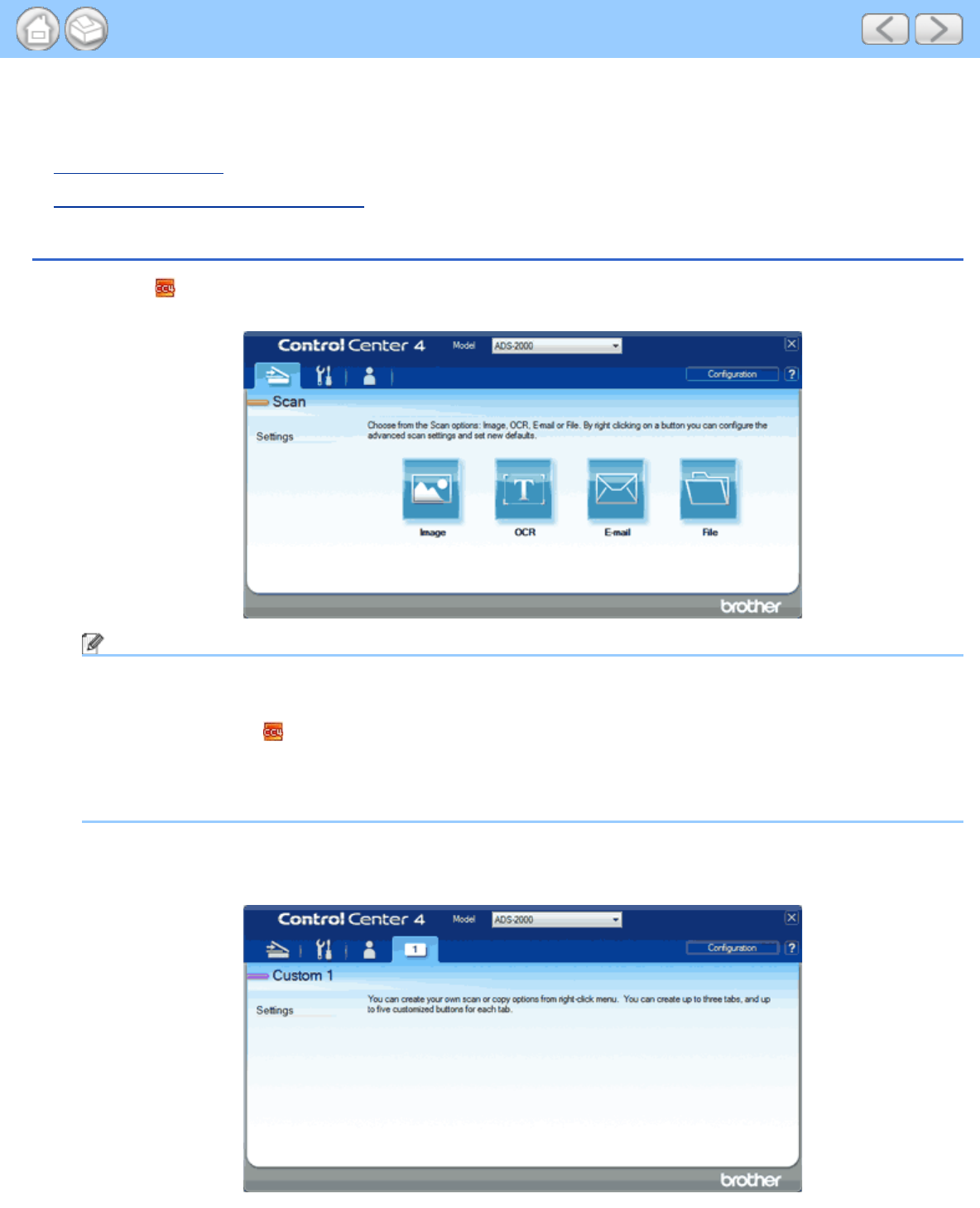
Create a Custom Tab (ControlCenter4 Advanced Mode) (Windows®)
file:///C|/Documents%20and%20Settings/mcampbell.AM/My%20Documents/ADS2000solutions/chapter3_4.html[3/11/2013 10:26:03 AM]
Create a Custom Tab (ControlCenter4 Advanced Mode) (Windows
®
)
You can create up to three customized tabs that include up to five customized buttons with your preferred settings.
• Create a Custom Tab
• Create a Custom Button in Custom Tab
Create a Custom Tab
1
Click the (ControlCenter4) icon in the task tray and then select Open from the menu.
The ControlCenter4 window will appear.
Note
You can also start ControlCenter4 by doing one of the following:
•
(Windows
®
XP, Windows Vista
®
)
Double-click the
(ControlCenter4) icon in the task tray.
• Click ControlCenter4 located in Start/All Programs/Brother/ADS-XXXX (where XXXX is your model
name).
2
Click Configuration and then select Create custom tab. You can also create a custom tab by right-clicking the
tab area and selecting Create custom tab. A custom tab will be created.


















