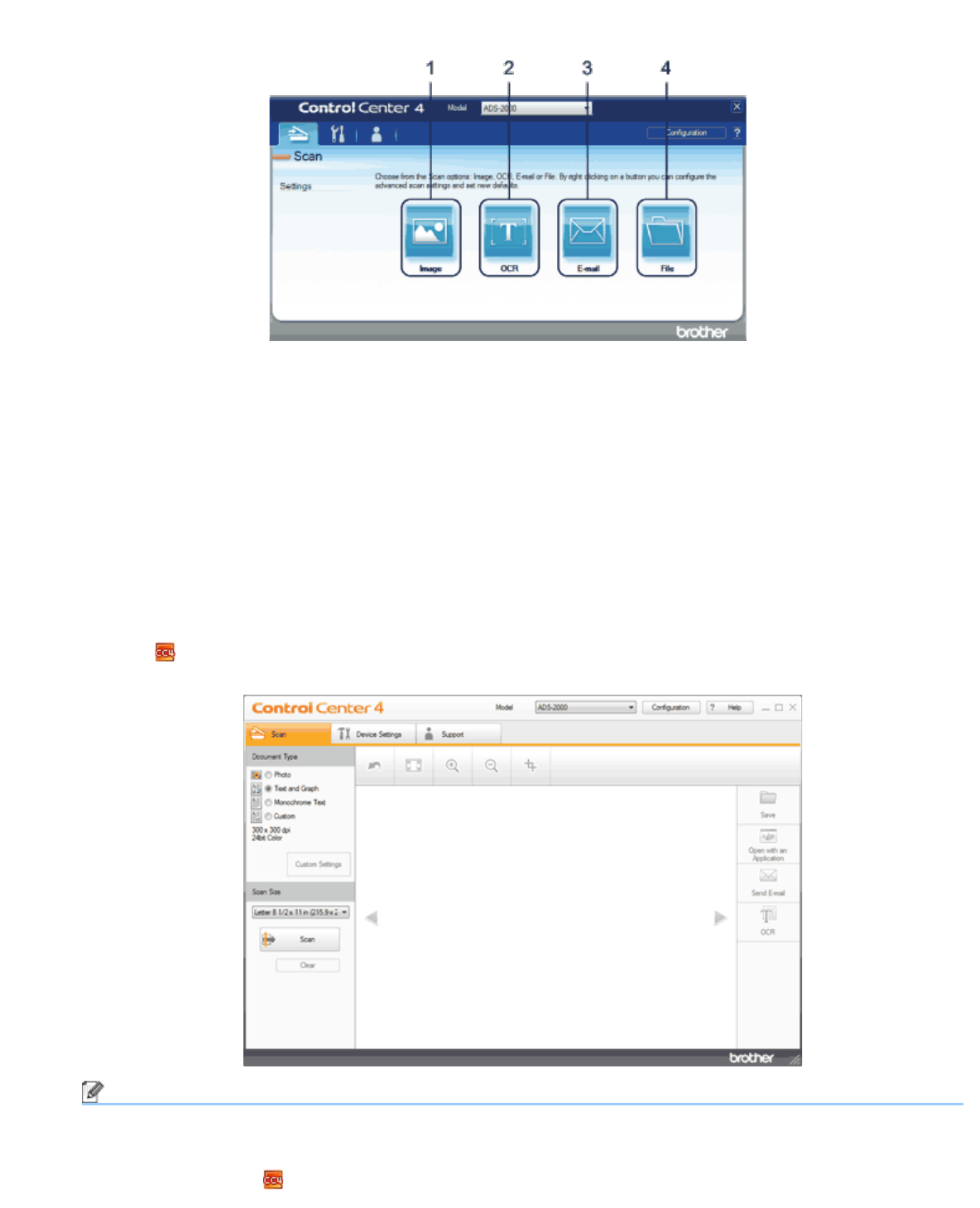
Scan From Your Computer
file:///C|/Documents%20and%20Settings/mcampbell.AM/My%20Documents/ADS2000solutions/chapter3.html[3/11/2013 10:23:27 AM]
Gives you more control over the details of your machine's functions. You can also customize one-button scan
actions as you like.
1. Image button
Lets you scan a document directly into any graphic viewer/editor application.
2. OCR button
Lets you scan a document and convert it to text.
3. E-mail button
Lets you scan a document to your default E-mail application.
4. File button
Lets you save a scanned image to a folder on your hard disk in one of the file types shown in the file
attachment list.
To change the operation mode, perform the following steps.
1
Click the (ControlCenter4) icon in the task tray and then select Open from the menu.
The ControlCenter4 window will appear.
Note
You can also start ControlCenter4 by doing one of the following:
•
(Windows
®
XP, Windows Vista
®
)
Double-click the
(ControlCenter4) icon in the task tray.


















