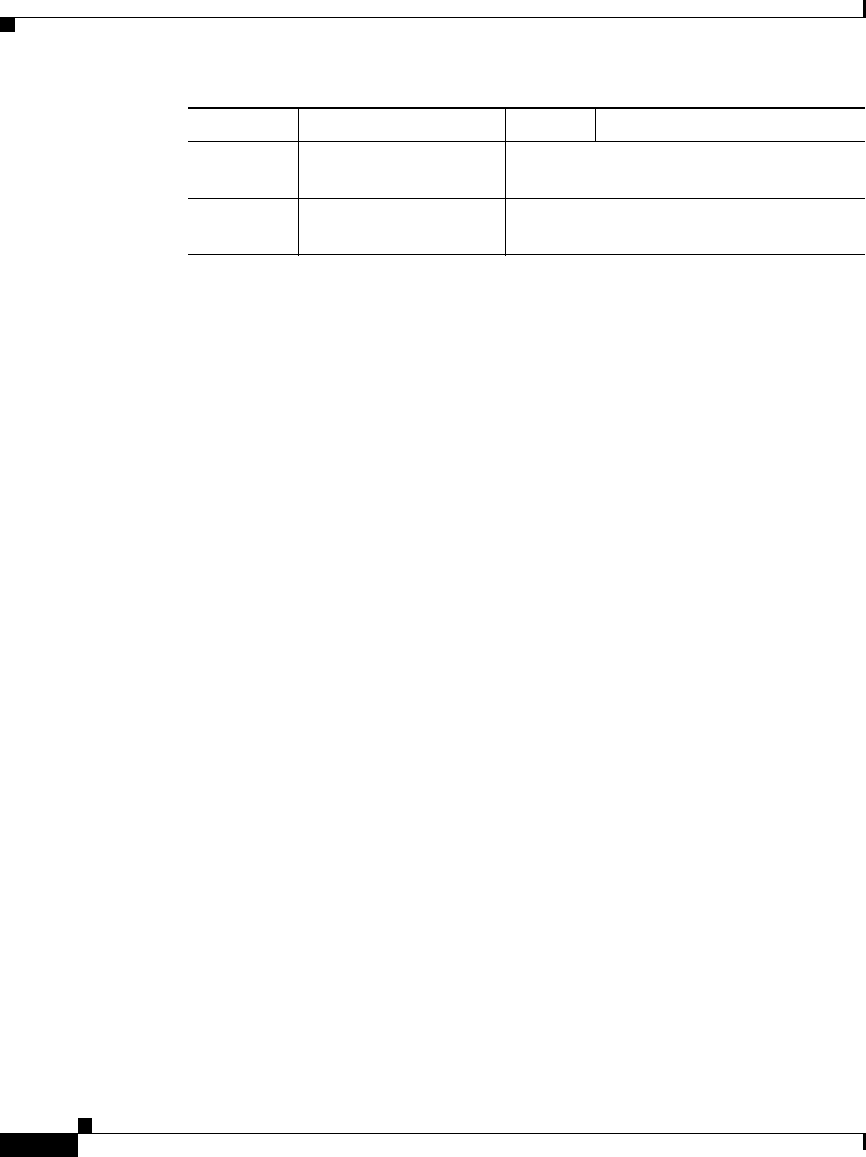
Chapter 9 Firewall Policy
Edit Firewall Policy/ACL
9-10
Cisco Router and Security Device Manager 2.5 User’s Guide
OL-4015-12
To make changes to inspection rules, see Make Changes to Inspection Rules. To
return to the main Firewall Policy window description see Edit Firewall
Policy/ACL.
Make Changes to Inspection Rules
The Applications area appears if the Cisco IOS image running on the router
supports CBAC Inspection rules. The Applications area displays the inspection
rule entries that are filtering the traffic flow, and is updated whenever a new traffic
flow is chosen. The inspection rule that affects the chosen direction of traffic is
displayed.
The Applications area will display one of the following for Originating traffic:
• The inspection rule that is applied to the inbound direction of the From
interface, if one exists.
• The inspection rule that is applied to the outbound direction of the To
interface, if the inbound direction of the From interface has no inspection rule
applied.
Swap From and To Interfaces to Bring Other Rules into View
Inspection rules applied to Returning traffic are not displayed.You can display
an inspection rule applied to Returning traffic by choosing Swap From and To
interfaces in the View Options menu. You can also view inspection rules that are
not displayed in the Edit Firewall Policy/ACL window by going to the Application
Security window in the Firewall and ACL task.
Option
Options configured
using the CLI
No icons.
Description
Any description
provided.
No icons
Field Description Icons Meaning


















