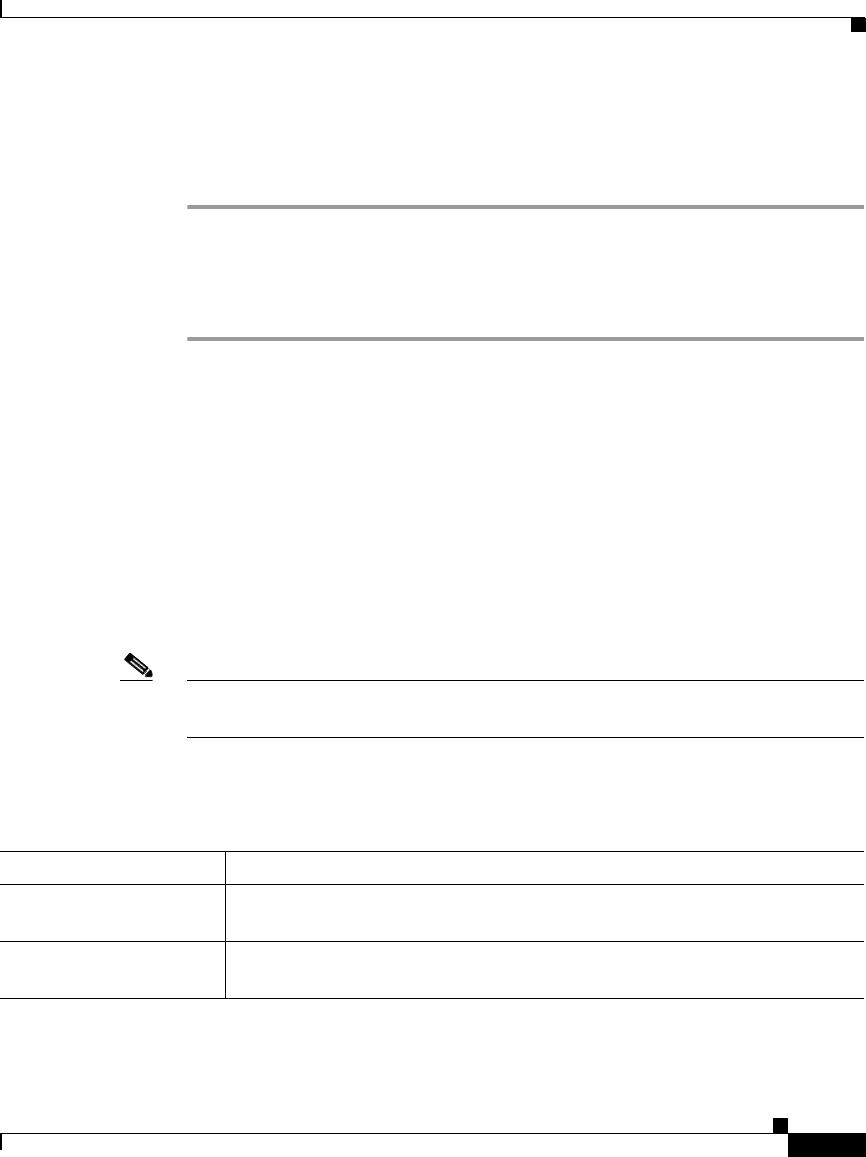
3-7
Cisco Router and Security Device Manager 2.5 User’s Guide
OL-4015-12
Chapter 3 LAN Wizard
IRB Bridge
Launching the Wireless Application
After completing this LAN configuration, do the following to launch the Wireless
Application and complete the bridging configuration.
Step 1 Select Wireless Application from the Cisco SDM Tools menu. The Wireless
Application opens in a separate browser window.
Step 2 In the Wireless Application, click Wireless Express Security, and then click
Bridging to provide the information to complete the bridging configuration.
IRB Bridge
If you are configuring a VLAN to be part of an IRB bridge, the bridge must be a
member of a bridge group.
To create a new bridge group that this interface will be part of, click Create a new
bridge group and enter a value in the range 1 through 255.
To have this VLAN be a member of an existing bridge group, click Join an
existing bridge group, and select a bridge group.
Note When you complete the bridge configuration in the Wireless Application, you
must use the same bridge group number entered in this screen.
Field Reference
Table 3-8 IP Address and Subnet Mask
Element Description
Create a new bridge
group
To create a new bridge group that this interface will be part of, click Create
a new bridge group and enter a value in the range 1 through 255.
Join an existing bridge
group
To have this VLAN be a member of an existing bridge group, click Join an
existing bridge group, and select a bridge group.


















