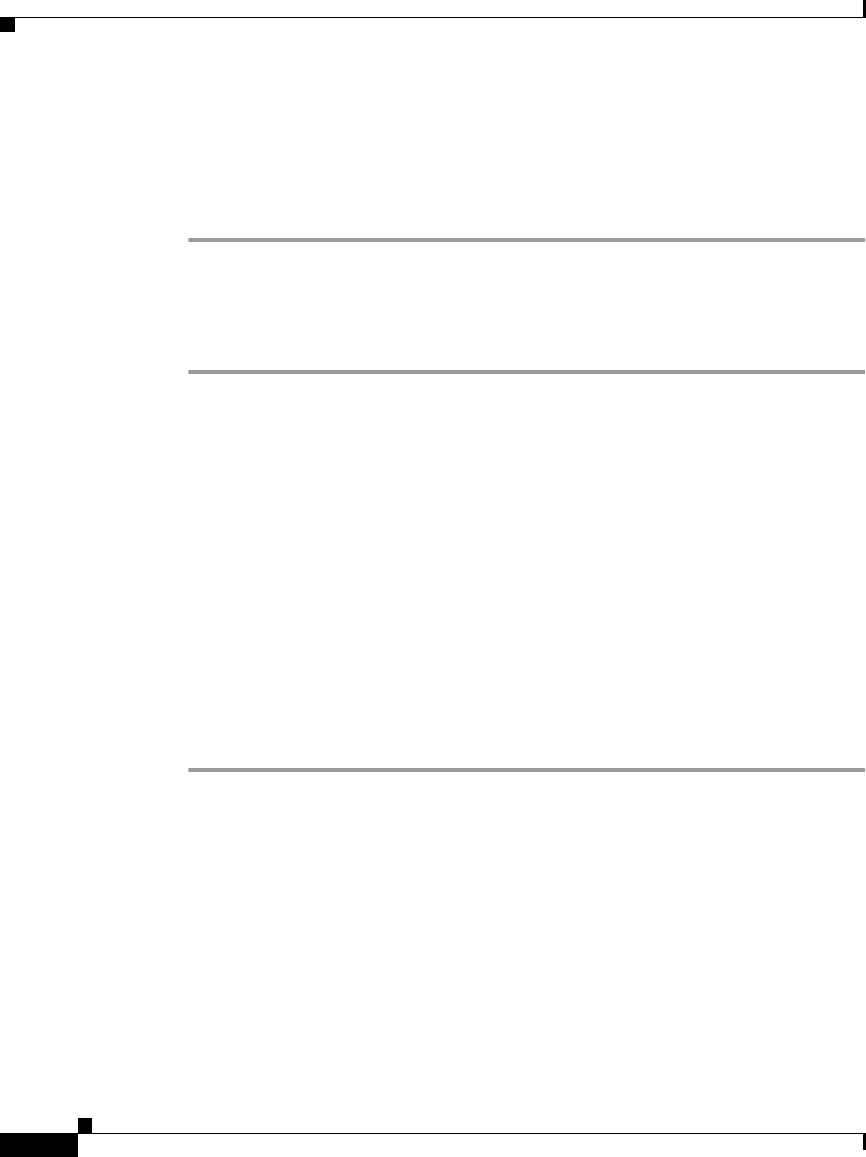
Chapter 2 Creating a New Connection
Additional Procedures
2-8
Cisco Router and Security Device Manager 2.5 User’s Guide
OL-4015-12
The Interface Details screen appears, displaying the statistics you selected. The
screen defaults to showing real-time data, for which it polls the router every
10 seconds. If the interface is up and there is data transmitting across it, you
should see an increase in the number of packets and bytes transferred across the
interface.
How Do I Configure NAT on a WAN Interface?
Step 1 Click Configure on the Cisco SDM toolbar.
Step 2 Click NAT in the left frame.
Step 3 In the NAT window, click Designate NAT interfaces.
Step 4 Find the interface for which you want to configure NAT.
Step 5 Check inside(trusted) next to the interface to designate the interface as an inside,
or trusted interface. An inside designation is typically used to designate an
interface serving a LAN whose resources. must be protected. Check
outside(untrusted) to designate it as an outside interface. Outside interfaces
typically connect to an untrusted network. Click OK.
The interface is added to the pool of interfaces using NAT.
Step 6 Review the Network Address Translation Rules in the NAT window. If you need
to add, delete, or modify a rule, click the appropriate button on the NAT window
to perform the configuration you need.
For more information, click the following links:
• Add or Edit Static Address Translation Rule: Inside to Outside
• Add or Edit Static Address Translation Rule: Outside to Inside
• Add or Edit Dynamic Address Translation Rule: Inside to Outside
• Add or Edit Dynamic Address Translation Rule: Outside to Inside


















