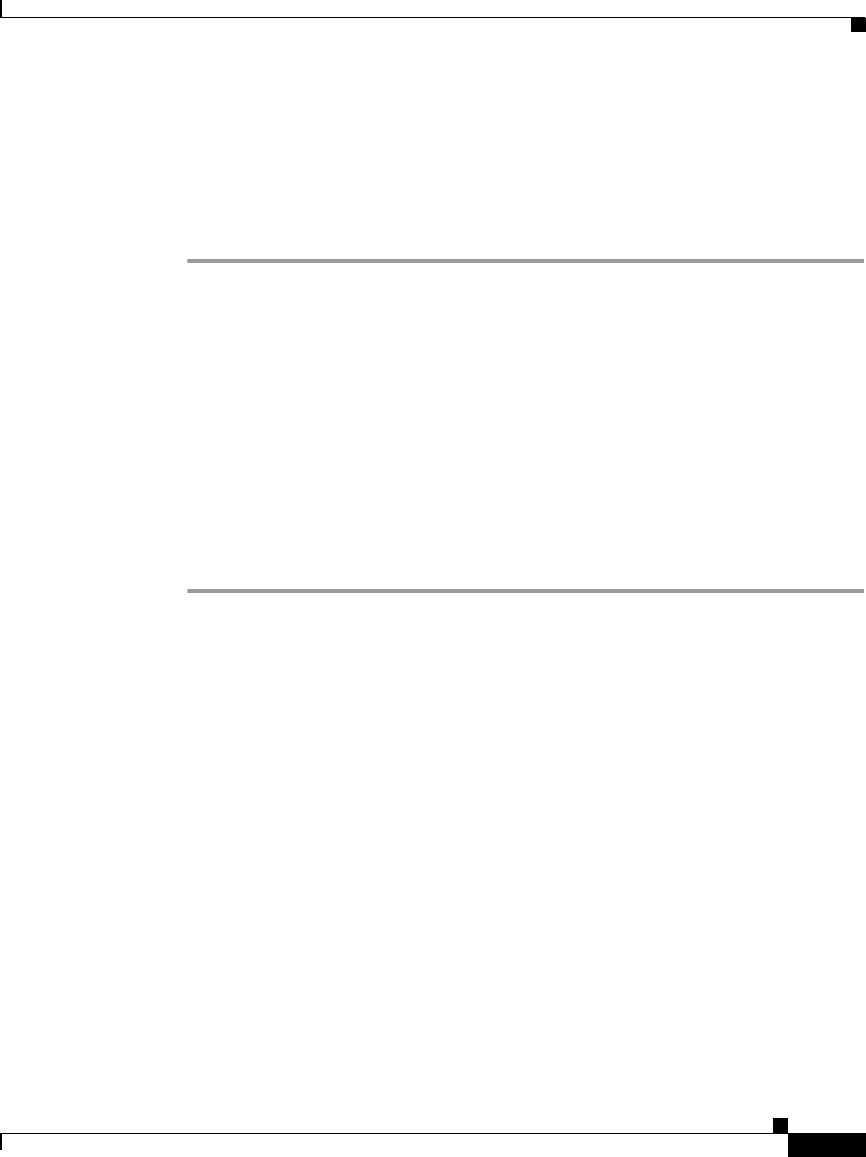
37-13
Cisco Router and Security Device Manager 2.5 User’s Guide
OL-4015-12
Chapter 37 Cisco Common Classification Policy Language
Class Maps
Add an HTTP Inspection Class Map
HTTP inspection class maps allow you to make a wide variety of HTTP request,
response, and request response data available for inspection.
To create an HTTP inspection class map, follow these steps:
Step 1 Enter a class name to identify the class map. You can also enter a description that
will be displayed in the HTTP Class Maps window.
Step 2 Click the branch in the HTTP tree that contains the type of data you want to make
available for inspection. You can create a class map for HTTP requests, responses,
and request-responses.
Step 3 Click the appropriate sub-branch to further specify the type of data you want to
include.
Step 4 Configure the class map data in the fields displayed.
Step 5 To specify match conditions, click Any conditions below if the class map must
match only one or more conditions. Click All the specified conditions below if
the class map must match all the conditions that you specified.
HTTP Request Header
Enter class map criteria for HTTP request header attributes.
Length Greater Than
Click this box to specify a global request header length that a packet should not
exceed, and enter the number of bytes.
Count Greater Than
Click this box to specify a limit to the total number of request header fields that a
packet should not exceed, and enter the number of fields.


















