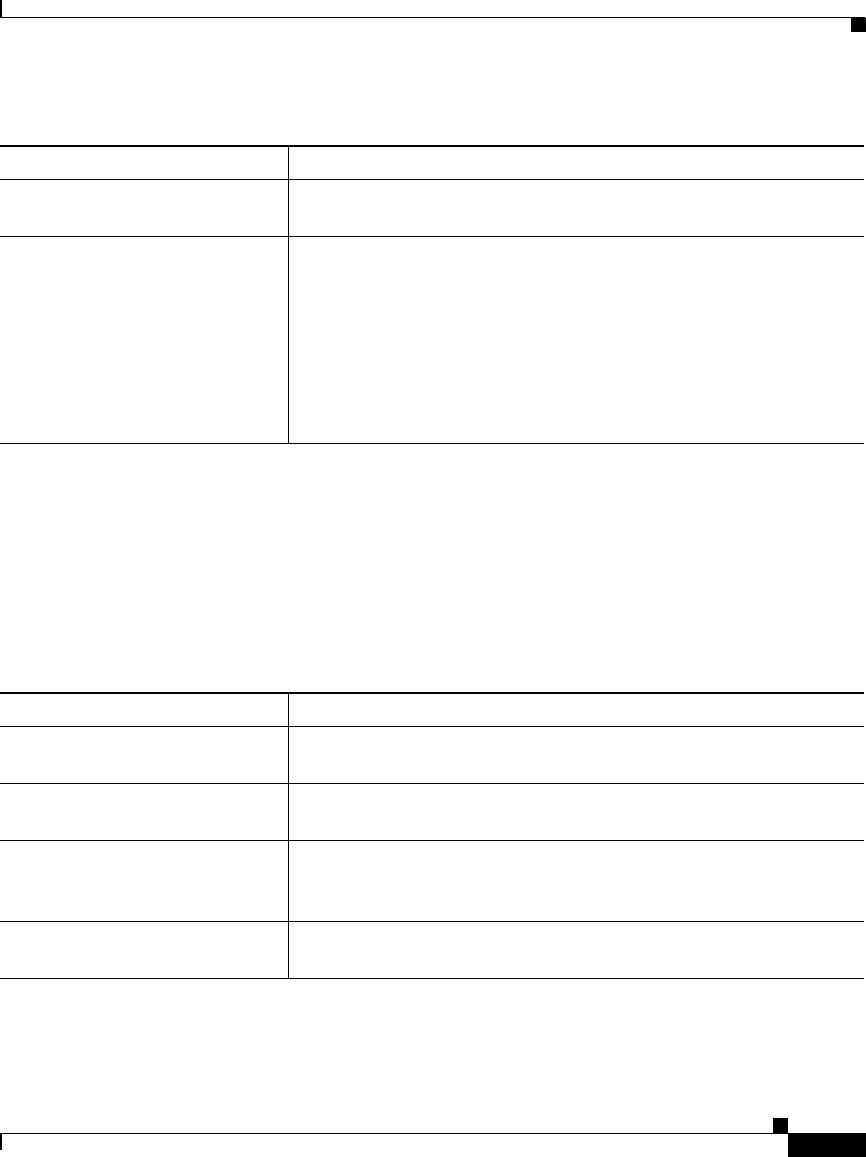
13-25
Cisco Router and Security Device Manager 2.5 User’s Guide
OL-4015-12
Chapter 13 Easy VPN Server
Editing Easy VPN Server Connections
Add or Edit Easy VPN Server Connection
This window lets you add or edit an Easy VPN Server connection.
Field Reference
Table 13-6 describes the fields in this screen.
Test VPN Server Button Click to test the chosen VPN tunnel. The results of the test appear
in a separate window.
Restrict Access Button Click this button to restrict group access to the specified Easy VPN
Server connection.
This button is enabled only if both of the following conditions are
met:
• There is more than one Easy VPN Server connection using the
local database for user authentication.
• There is at least one local group policy configured.
Table 13-20 Edit Easy VPN Server Fields (continued)
Element Description
Table 13-21 Easy VPN Server Connection Fields
Element Description
Choose an Interface If you are adding a connection, choose the interface to use from this
list. If you are editing the connection, this list is disabled.
Choose an IPSec Policy If you are adding a connection, choose the IPSec policy to use from
this list. If you are editing the connection, this list is disabled.
Method List for Group Policy
Lookup
Choose the method list to use for group policy lookup from this list.
Method lists are configured by clicking Additional Tasks on the
Cisco SDM taskbar, and then clicking the AAA node.
Enable User Authentication Check this checkbox if you want to require users to authenticate
themselves.


















