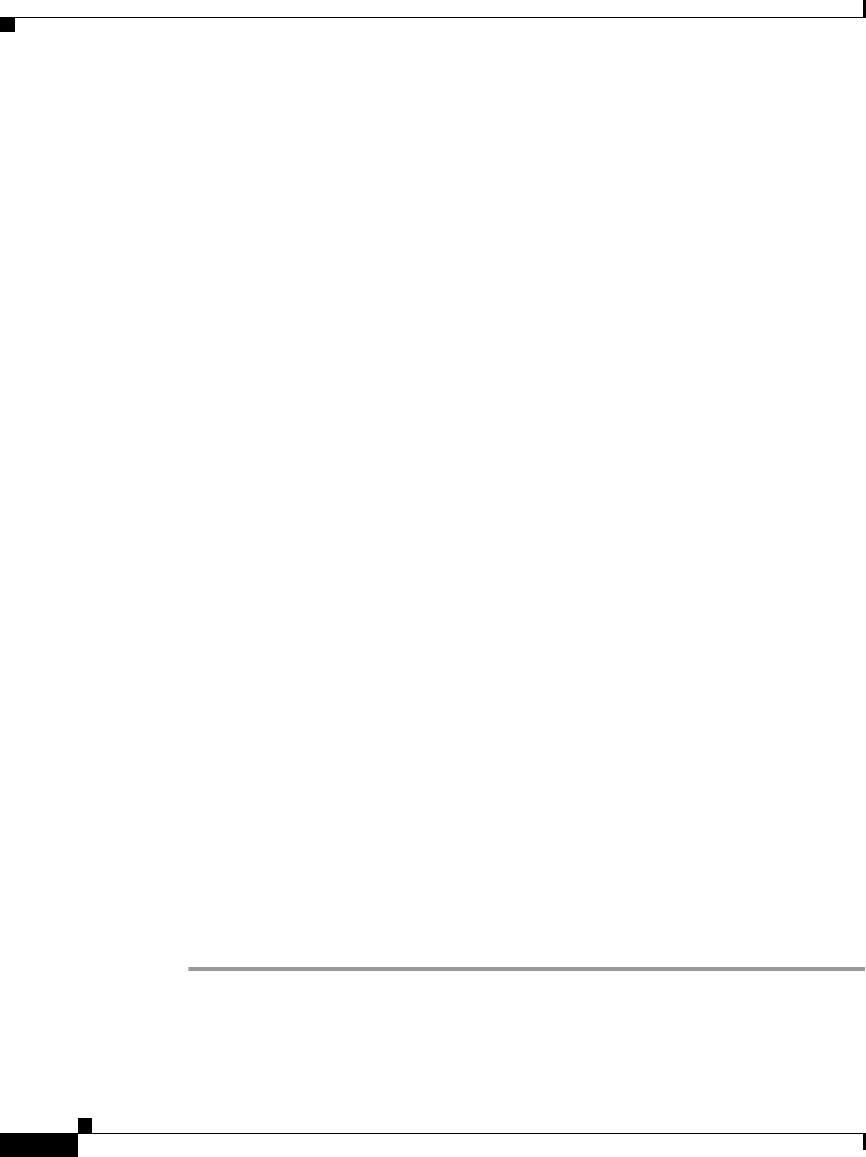
Chapter 27 Cisco IOS IPS
Java Heap Size
27-60
Cisco Router and Security Device Manager 2.5 User’s Guide
OL-4015-12
Migration Wizard: Choose the IOS IPS Backup Signature File
The backup file contains the Cisco IOS IPS information that will be migrated.
This may be a Signature Definition File (SDF), such as attack-drop.sdf, or
128MB.sdf. If you made changes to the signature information, such as disabling
signatures or changing the attributes of specific signatures, the records of your
changes are kept in a separate file. If you used Cisco SDM to make changes, Cisco
SDM saves them in a file named sdmips.sdf, which it saves to router flash
memory. If you made changes manually, you may have given the file another
name and may have saved a backup copy on your PC.
Click the ... button next to the backup file field to display a dialog that allows you
to browse for this backup file on router flash memory or on your PC.
Signature File
Specify the location of the backup signature file in this dialog.
Specify signature file on flash
If the backup signature file is located on flash memory, click the down arrowhead
button next to this field and choose the file.
Specify signature file on the PC
If the backup signature file is located on the PC, click the Browse button next to
this field and navigate to the file.
Java Heap Size
Cisco SDM displays the Java Heap Size window when the Java heap size is too
low to support an SDM feature. Complete the following procedure to set the heap
size to the value stated in the window.
Step 1 Exit Cisco SDM.
Step 2 Click Start > Control Panel > Java.


















