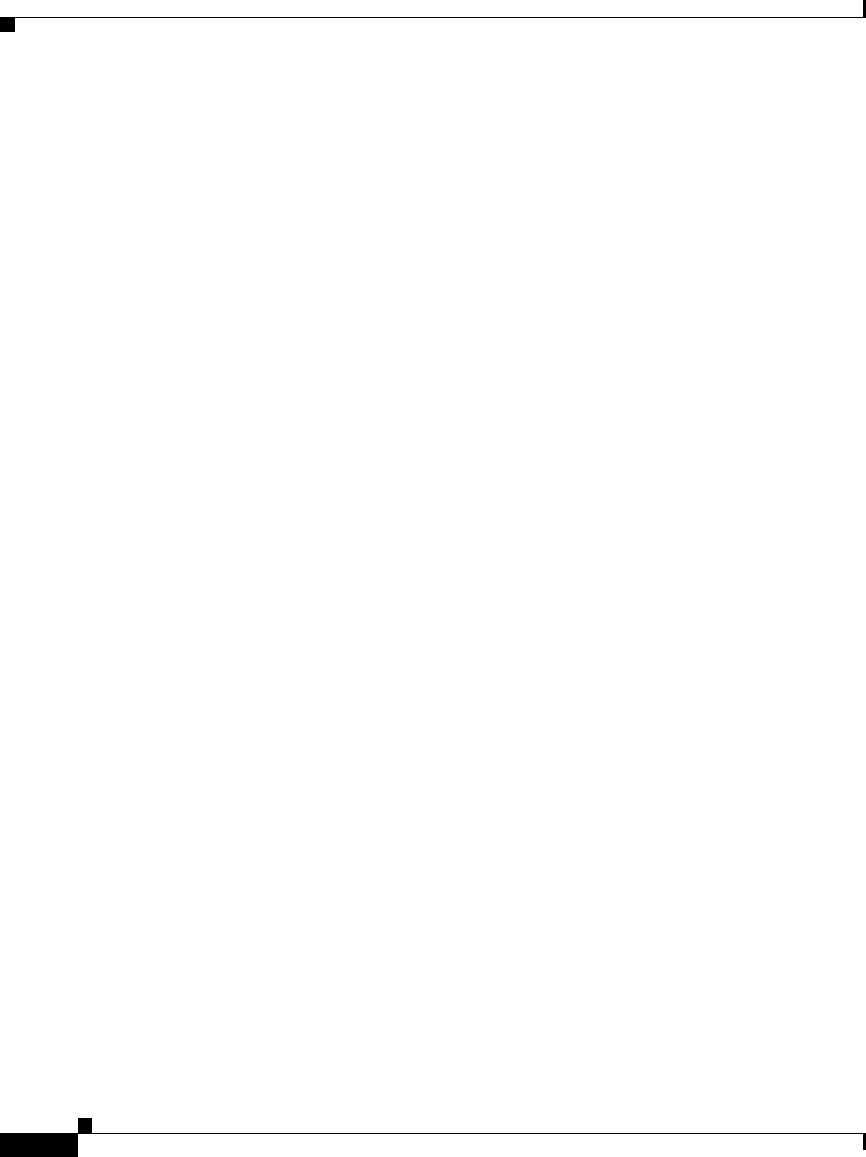
Chapter 37 Cisco Common Classification Policy Language
Parameter Maps
37-28
Cisco Router and Security Device Manager 2.5 User’s Guide
OL-4015-12
Build Regular Expression
The Build Regular Expression dialog box lets you construct a regular expression
from characters and metacharacters. Fields that insert metacharacters include the
metacharacter in parentheses in the field name.
Build Snippet
This area lets you build text snippets of regular text or lets you insert a
metacharacter into the Regular Expression field.
• Starts at the beginning of the line (^)—To indicate that the snippet should
start at the beginning of a line, use the caret (^) metacharacter. Be sure to
insert any snippet with this option at the beginning of the regular expression.
• Specify Character String—Enter a text string manually.
–
Character String—Enter a text string.
–
Escape Special Characters—If you entered any metacharacters in your
text string that you want to be used literally, check this box to add the
backslash (\) escape character before them. For example, if you enter
“example.com,” this option converts it to “example\.com”.
–
Ignore Case—To match uppercase and lowercase characters, this check
box automatically adds text to match both uppercase and lowercase
characters. For example, “cats” converts to “[cC][aA][tT][sS]”.
Specify Character
This area lets you specify a metacharacter to insert in the regular expression.
• Negate the character—Specifies not to match the character you identify.
• Any character (.)—Inserts the period (.) metacharacter to match any
character. For example, “d.g” matches dog, dag, dtg, and any word that
contains those characters, such as doghouse.
• Character set—Inserts a character set. Text can match any character in the set.
Sets include:
[0-9A-Za-z]
[0-9]
[A-Z]


















