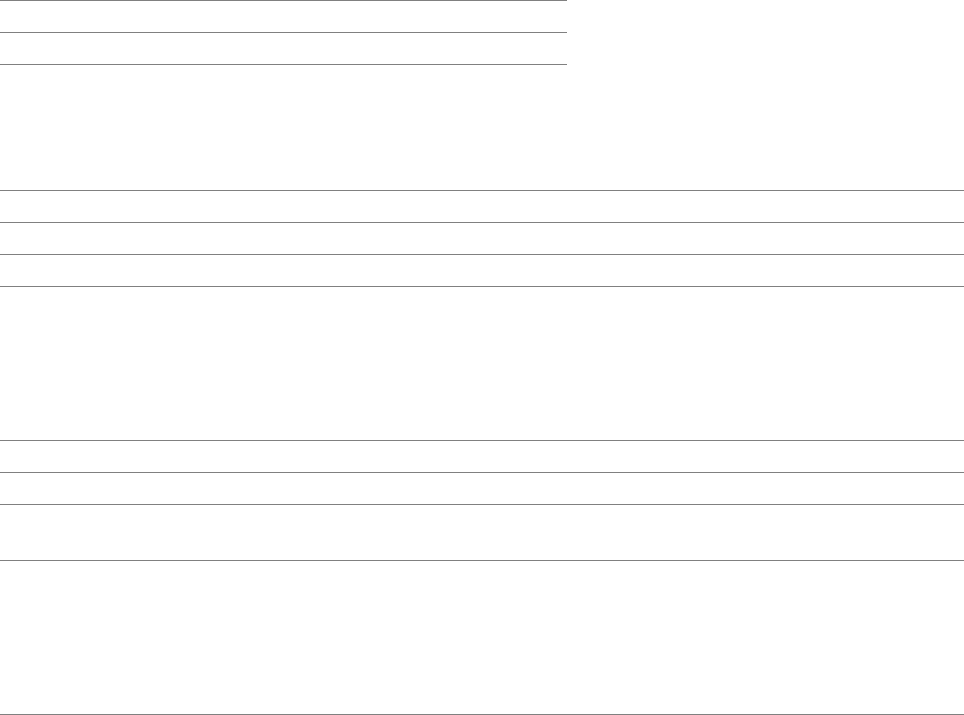
102
| Understanding the System Menus
❚
Admin Settings > Fax Settings > Transmission Defaults >
ECM
Specifies whether to enable the ECM (Error Correction Mode) feature. To use the ECM,
the remote machines must also support the ECM.
❚
Admin Settings > Fax Settings > Transmission Defaults >
Modem Speed
Adjusts the fax modem speed when a fax transmission or reception error occurs.
❚
Admin Settings > Fax Settings > Transmission Defaults >
Display Manual Fax Recipients
Specifies whether to enable the Display Manual Fax Recipients feature, which displays
the fax number of the recipient on the Sending Fax screen when manually sending a
fax.
❚
Admin Settings > Fax Settings >
Fax Reports
Configures settings for fax reports.
❚
Admin Settings > Fax Settings > Fax Reports >
Fax Activity
Sets whether to automatically print a fax activity report after every 50 incoming and
outgoing fax communications.
❚
Admin Settings > Fax Settings > Fax Reports >
Fax Transmit
Sets whether to print a transmission result after a fax transmission.
❚
Admin Settings > Fax Settings > Fax Reports >
Fax Broadcast
Sets whether to print a transmission result after a fax transmission to multiple
destinations.
❚
Admin Settings > Fax Settings > Fax Reports >
Fax Protocol
Sets whether to print the protocol monitor report, which helps you identify the cause of
a communication problem.
Auto Print
No Auto Print
Print Always Prints a transmission report after every fax transmission.
Print On Error Prints a transmission report only when an error occurs.
Print Disable Does not print a transmission report after a fax transmission.
Print Always Prints a transmission report after every fax transmission.
Print On Error Prints a transmission report only when an error occurs.
Print Disable Does not print a transmission report after a fax transmission to
multiple destinations.
Print Always Prints a protocol monitor report after every fax transmission.


















