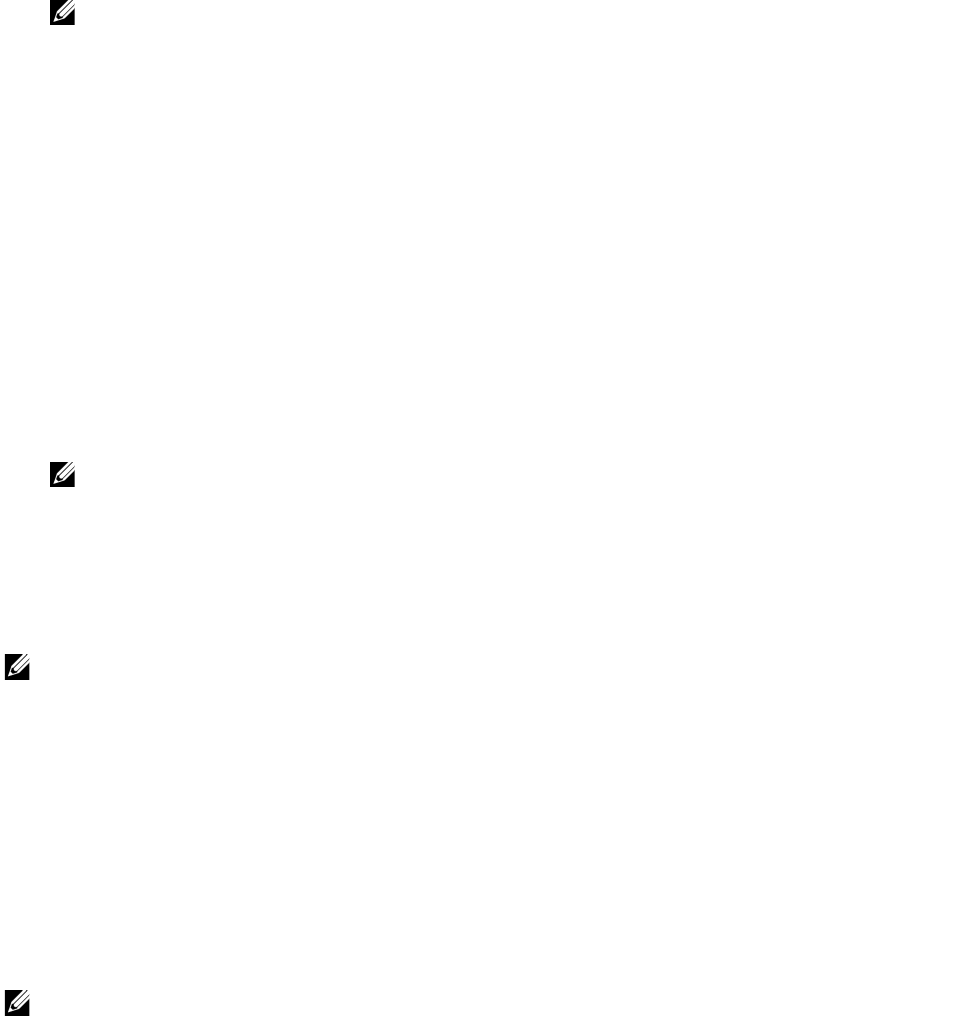
Using the Address Book and Phone Book |
299
With Address Book Editor, you can:
• Retrieve data from the address books of the printer at startup.
• Synchronize with the printer.
• Import the address book data from CSV file, WAB file, MAPI, and LDAP server.
• Export the address book data into a CSV file.
NOTE:
• Do not edit the exported CSV file with programs other than the Address Book Editor. Editing
the CSV file with other programs may corrupt the address data.
Address Book Panel
There are two address books you can manage in the Address Book Editor: Printer
Address Book for Fax, E-mail, and Server, and PC Fax Address Book for Direct Fax.
Editing an Entry
1 Select an address book that the entry you want to edit is stored.
2 Select an entry that you want to edit.
3 Click Edit, and then enter new information.
4 Click Save.
NOTE:
• When the address book entries are updated, it synchronizes with the printer and updates the
address books of the printer simultaneously.
Using Dell Printer Configuration Web Tool
You can use Dell Printer Configuration Web Tool using a general web browser.
NOTE:
• For details about how to add a new entry, see "Address Book."
• When the address book entries are updated, the address books of the printer are also updated
simultaneously.
Using the Server Address Book and Server Phone Book
With the E-mail Server Address Book and the Fax Server Phone Book, you can specify
an e-mail address or fax number of a recipient registered in the external LDAP server
when sending a scanned data with e-mail or fax.
To use the E-mail Server Address Book and the Fax Server Phone Book, the printer
needs to be configured in order to access the external LDAP server.
NOTE:
• To configure the settings of the external LDAP server, contact your system administrator.
Preparing the Printer to Access the External LDAP Server
Set the following items using Dell Printer Configuration Web Tool.
• Authentication type
• LDAP Server
• LDAP User Mapping


















