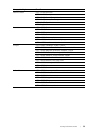Connecting Your Printer to a Computer |
43
Proceed to step 8.
NOTE:
• A passphrase is an encryption key and may be described on access points or routers. For
details, refer to the manual supplied with the access point or router.
7 Select the encryption type from No Security or WEP.
If you do not set security for your wireless network:
a Tap until No Security appears, and then tap No Security.
b Tap OK.
To use WEP encryption:
a Tap until WEP appears, and then tap WEP.
b Tap the WEP Key text box, and then enter the WEP key.
c Tap Transmit Key, and then select the desired transmit key from WEP Key 1 to
WEP Key 4.
d Tap OK.
8 Turn off the printer, and then turn it on again.
Wireless LAN connection setting is complete.
After the setting is complete, install the software. See "Installing the Software for
Windows
®
Computers" or "Installing the Software for Macintosh Computers."
Changing the Wireless Settings
To change the wireless settings of the printer from your computer, start Dell Printer
Configuration Web Tool. See "Dell™ Printer Configuration Web Tool."
You can also set the same settings using the Software and Documentation disc.