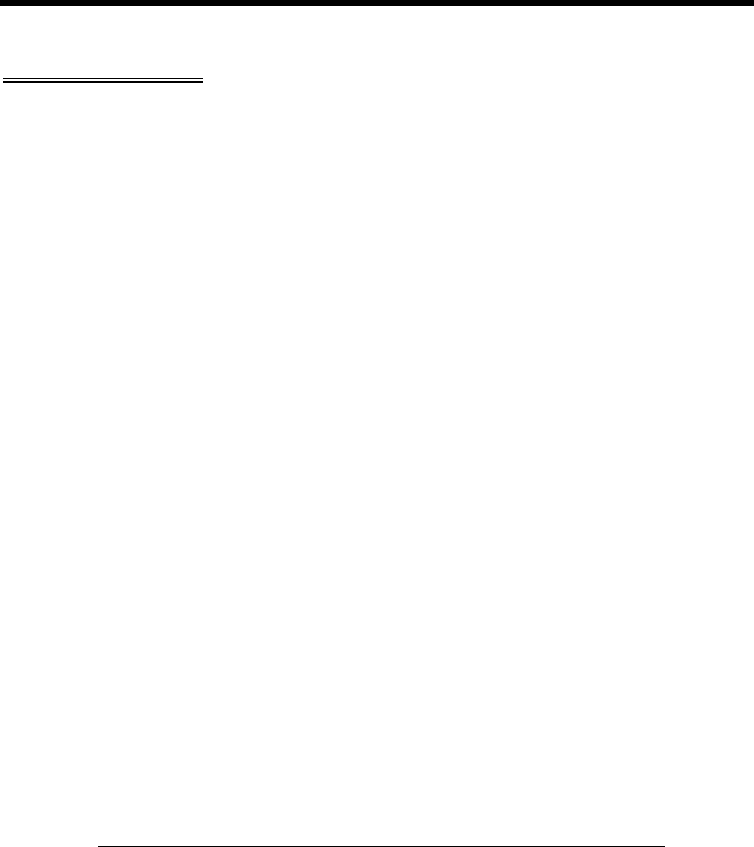
MFJ-1278B MULTI-MODE BASIC OPERATION
FAX OPERATION
The MFJ-1278B provides an independent multi-gray level modem to transmit and receive
FAX with up to 16 levels of gray. The FAX modes supported by the MFJ-1278B are listed
in Table 4-6. These FAX modes include Weather FAX, FAXMODE 3 and Wire
Photographs, FAXMODE 1. These 16 gray level FAX modes are supported to the
computer screen with the appropriate software and hardware. However, the MFJ-1278B's
built-in printer port supports 2 level, black/white FAX and not FAX with multi-gray levels.
In order to support more than 2 levels in FAX, you must have the specific terminal program
for your computer that will support FAX in multi-gray levels.
FAX operations with the MFJ-1278B, does not require any special computer or software to
receive FAX pictures on your Epson graphics compatible printer. However, to print a FAX
picture to your computer screen or to save FAX pictures to disk, you need software that
allows these operations.
MFJ Enterprises, Inc. offers terminal software for some computers to support this operation.
This software allows you to print FAX pictures to your computer screen in near real time and
to save FAX pictures to disk. The FAX pictures saved on disk can be re-transmitted, sent to
your printer, or recalled to screen at any time.
MFJ terminal programs which support on screen multi-gray level FAX operation are as
follows:
1. MFJ-1289 for IBM PC and compatibles on 5-1/4" disk.
2. MFJ-1289M same as MFJ-1289, but on 3-1/2" disk.
3. MFJ-1287B for Apple Macintosh computer.
4. MFJ-1282B for Commodore C-64 and C-128 on 5-1/4"disk.
If you are using one of the above terminal programs that supports Gray Level FAX
operations, you should follow the instructions given by the terminal program to receive
and transmit FAX. The instruction given in this manual for FAX operation are for receiving
FAX with the MFJ-1278B's built-in printer port.


















