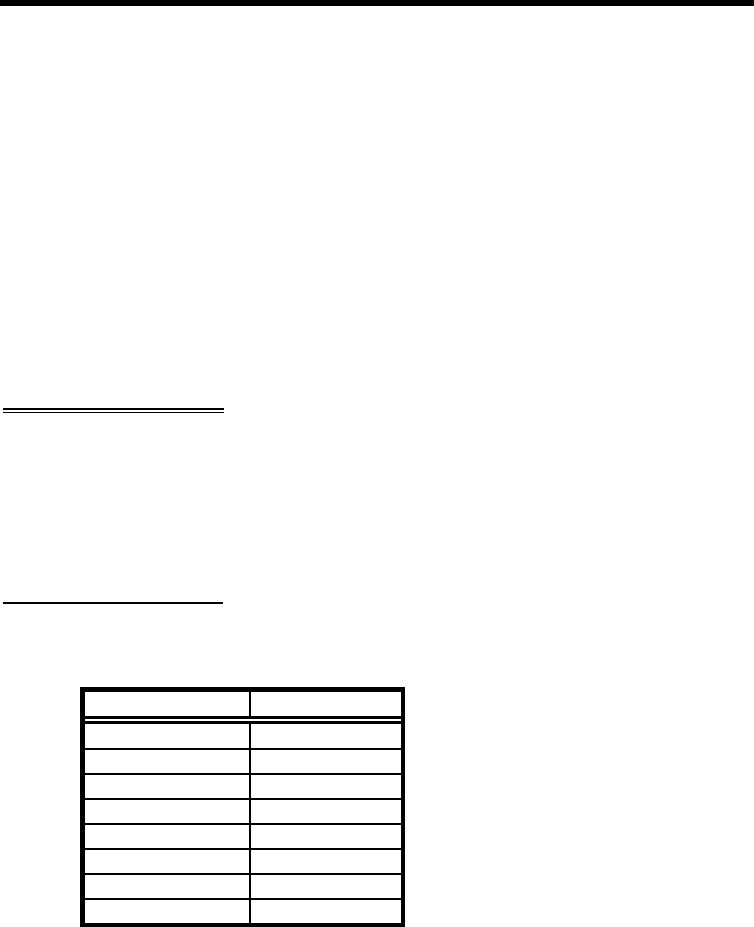
MFJ-1278B MULTI-MODE BASIC OPERATION
MFJ-1278B will enter converse mode and begin to display text normally.
If another RTTY or ASCII signal from another station is received, RBIT must be reset to
copy that signal by following the same procedure as described above. RBIT can be set to
normal (no inversion) by setting it to "RBIT 0".
Note that when using ASA, noise will have major effect on the degree of its effectiveness. If
no signal is present while the MFJ-1278B is in ASA mode, the display will display:
Wtg:CD,
User will simply press the "Return" key to return to CMD: command prompt. There is no
need to type ASA to go back into the ASA mode, because once invoked ASA is always
active.
MARS OPERATION
The MFJ-1278B sets a few commands to simplify MARS operation. These commands are
PROfmars and MARsmode.
With PROfmars and MARsmode, the MFJ-1278B is more compatible with MARS than
ever. We have made operating MARS with the MFJ-1278B more fun and enjoyable. The
following section should be very useful to the MARS operator.
Configuring for MARS
When PROfmars is invoked, profiles the MFJ-1278B for MARS operations. When this
command is invoked it sets the following parameters as specified.
Command MARS Setting
AUTOLF OFF
CCITT OFF
DIDDLE OFF
LFADDALT OFF
LFIGNORE OFF
MARSMODE $01
UNSHIFT OFF
RXLFNOCR ON
Once the MFJ-1278B is profiled for MARS operations, the user must set the MFJ-1278B
into HF RTTY mode by typing:
MODE HB,75 <ENTER>





















