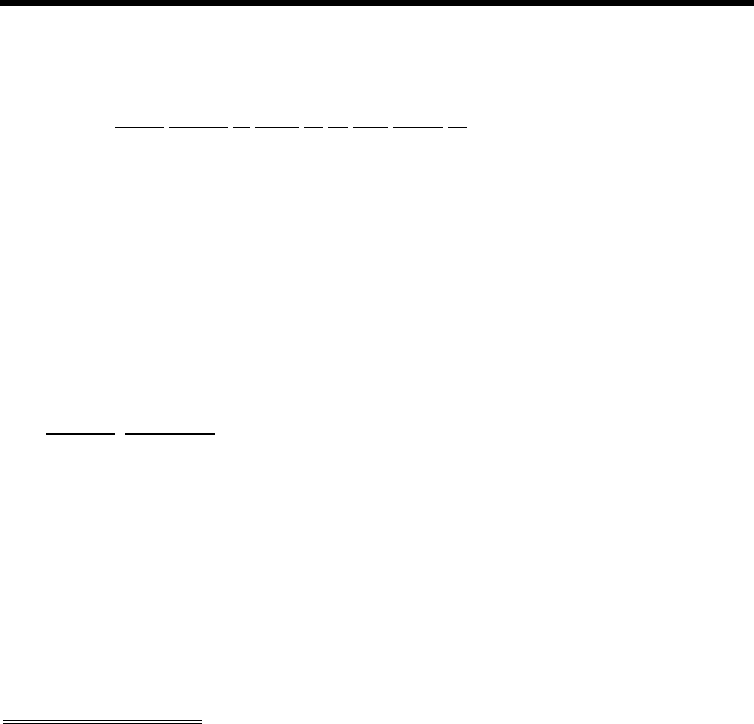
MFJ-1278B MULTI-MODE TROUBLESHOOTING
TROUBLESHOOTING
WARNING: Never remove or insert an IC with power on!
Your MFJ-1278B is a very complex piece of electronic equipment. Servicing must be
approached in a logical manner. The best preparation for troubleshooting is to study the
detailed hardware description in Chapter 7. While it is not possible to present all possible
problems, symptoms and probable cures, this section of the manual will give you direction to
troubleshooting based on our experiences.
In order to troubleshoot the MFJ-1278B in a logical manner, a few things must be kept in
mind:
1. Always perform any troubleshooting work in a clean work area.
2. NEVER REMOVE any parts, including ICs from the MFJ-1278B with the power
switch in the ON position. Damage to the MFJ-1278B will be the result!!
3. When performing any troubleshooting and the problem is found, NEVER do any work
with the MFJ-1278B ON and connected to the computer or terminal.
4. If performing any repair on the MFJ-1278B, always ensure the power switch is OFF.
5. When doing any soldering, always keep the soldering tip clean and use only enough
solder to do the job properly. A good solder joint has a nice shiny look, where a "cold
solder joint presents a dull, grayish appearence.
GENERAL TESTS
In most cases we have found that careful visual inspection combined with simple
measurements generally reveals the problem. The most useful single instrument for
successful troubleshooting is a good DVM that can read AC and DC volts, and can non-
destructively test resistance while the ICs are still in their sockets.
While a number of checks may be made without the aid of an oscilloscope, you will need one
to check signals at various points on the board if you fail to locate the problem by visual
means or with a meter. Be very careful about shorting pins on ICs when applying meter or
scope probes to the board. It is a good idea to attach a secure ground lead to the meter or
scope, one that will not accidentally short across components on the board. A good place to
pick up this ground is on the head of the screws which mount the printed circuit board to the
case.


















