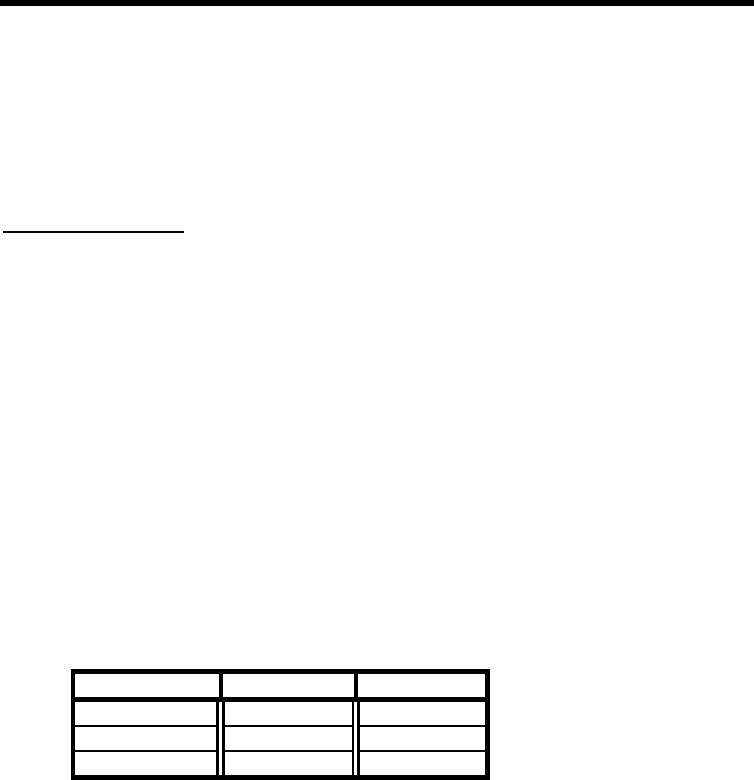
MFJ-1278B MULTI-MODE ADVANCED OPERATION
If all this seems a bit confusing, don't worry, it is! The only way to really understand multiple
connect operation is to try it! Tested and on-the-air, Once you have gained confidence in
"normal" packet operation, try setting USERS 2 and get a couple of friends to connect to
you. Play with the commands (you can't hurt the MFJ-1278B by issuing commands to it!)
and see their effects.
Easy-Mail Mailbox
The Easy-Mail mailbox feature is only valid for the HF and VHF packet mode. The
operation of the Easy-Mail mailbox is quite simple. There is a command in the MFJ-1278B
called MAILBOX. Being as the MAILBOX command in your MFJ-1278B is already
turned ON, makes your Mailbox ready for use, as soon as your MFJ-1278B is powered on.
Anyone who operates AX.25 packet can access your mailbox by establishing a connection to
your station by using the standard packet CONNECT command. Once the connection is
made, he can send a message, obtain a list of the messages in your mailbox, read the
messages or kill any messages addressed to him.
The Easy-Mail mailbox in the MFJ-1278B provides approximately 32K bytes of memory (in
additional to the 32K of system RAM) for message storage. However,you increase the
mailbox memory on your MFJ-1278B to 128K or even an enormous 512K by simply replace
the mailbox RAM chip on the MFJ-1278B motherboard. This additional memory is also
battery back-up by the lithium battery on the MFJ-1278B mother board. Addition memory
chip can be purchased separately from MFJ Enterprises, Inc. and it can be easily installed by
the user inside the MFJ-1278B. Order MFJ-45B for 128K RAM IC or MFJ-45C for 512K
RAM IC. The number of slots and space available for each memory size are as follows:
Memory Size # of Slots Bytes Avail.
32K 99 32,000
128K 99 per Bank 128,000
512K 99 per Bank 512,000


















