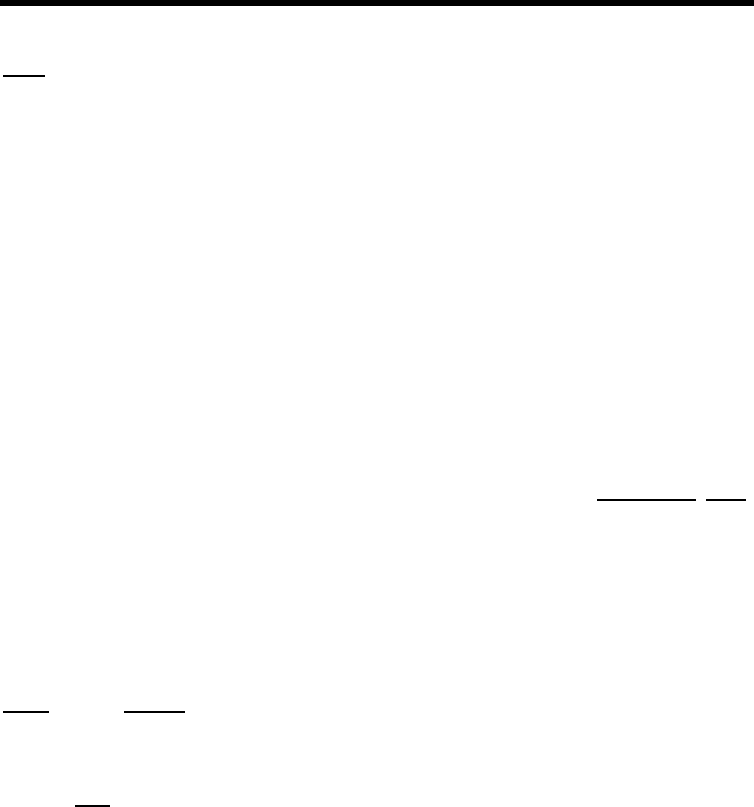
MFJ-1278B MULTI-MODE OPERATIONAL COMMANDS
REDISPLA n Mode: All Default: $12
Parameters:
n 0 - $7F, specifying an ASCII character code.
This command is used to change the redisplay-line input editing character. The parameter n
is the ASCII code for the character you want to type in order to redisplay the current input
line. You can enter the code in either hex or decimal.
You can type this character to cause the MFJ-1278B to retype a line you have begun. When
you type the redisplay-line character, the following things happen: First, type-in flow control
is temporarily released (if it was enabled). This displays any incoming packets that are
pending. Then a <BACKSLASH> character is typed, and the line you have begun is retyped
on the next line. If you have deleted and retyped any characters, only the final form of the
line will be shown. You are now ready to continue typing where you left off.
You can use the redisplay-line character to see a "clean" copy of your input if you are using a
printing terminal and you have dele4ed characters. If you have set BKONDEL OFF,
deletions are designated with <BACKSLASH> characters, rather than by trying to correct the
input line display. The redisplayed line will show the corrected text.
You can also use this character if you are typing a message in Converse Mode and a packet
comes in. You can see the incoming message before you send your packet, without canceling
your input.
REMSYSOP call[-n] Mode: Mailbox Default: Blank
Parameters:
Call Callsign to be used for Remote SYSOP ops
-n 0 - 15, optionally specified sub-station ID (SSID)
Entering a callsign here permits the owner of the call to perform sysop functions remotely.
Sysop functions include editing, reading, and killing any mailbox message. When this
parameter is blank, the remote user may only read non-P messages and messages to or from
himself. Furthermore, he may only kill messages to or from himself plus any messages of
type "T"(raffic).
This parameter may be reset to the blank (no remote sysop) state by entering a "%" or "&"


















