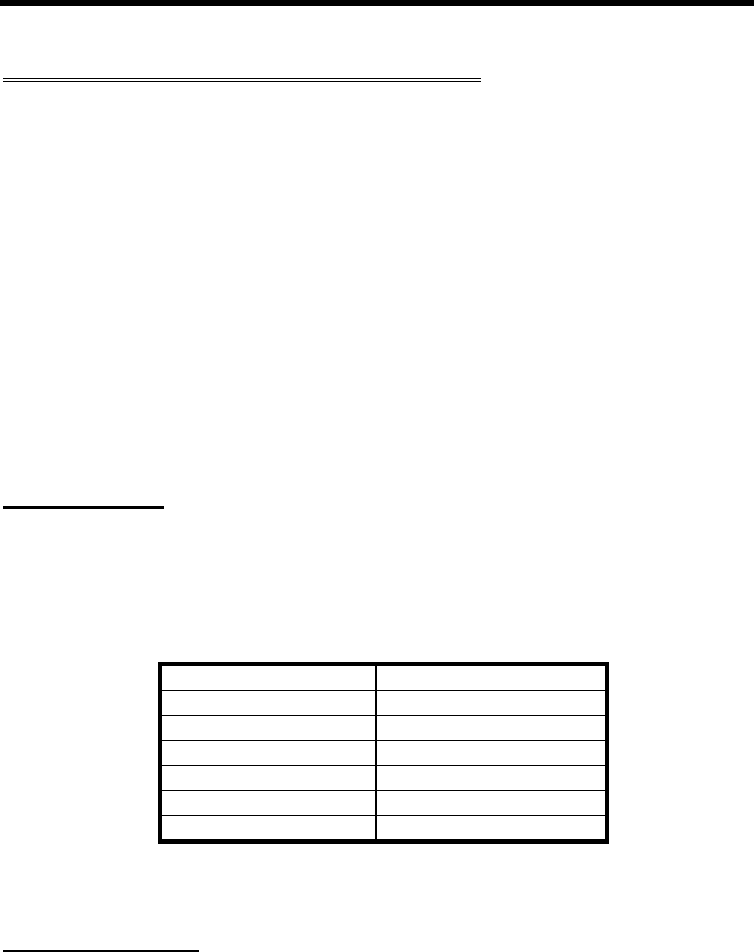
MFJ-1278B MULTI-MODE COMPUTER INTERFACING
TERMINAL SOFTWARE REQUIREMENTS
Any software package that enables your computer to act as an ASCII terminal with an
ordinary telephone modem should work with your MFJ-1278B. If you have a program that
you have used successfully with a telephone modem and that you are familiar with, use that
program to communicate with your MFJ-1278B.
If you are using a terminal program provided by the MFJ Starter Pack, proceed to the
"Computer Baud Rate" section in this chapter. Follow the instruction provided by the
program.
If you are not using a MFJ terminal program, then proceed with the instruction for your type
of computer.
Note: Some terminal programs require the initialization of DCD before they receive any
characters. This is also true for different types of serial port cards (such as the Apple
II+ Super Serial Card). If this is the case, place a jumper across pin 1 and 2 of JMP
1. The DCD LED on the front panel will function normally indicating received
packets.
Apple Macintosh
There is an MFJ Starter Pack available for Macintosh, the MFJ-1287B. Included in the MFJ-
1287B is a terminal program to allow compatibility between MFJ-1278B and the Macintosh.
Also included is a cable
to connect the MFJ-1278B to the Macintosh. In Table 2-3 you will find a list of parameters
should want to use a terminal program such as MacTerm.
Compatibility Terminal
1200 baud VT100
7 bits/character ANSI
even parity UNDERLINE
Handshake Xon/Xoff US
modem connection 80 Columns
"telephone" port ON LINE UTOREPEAT
Table 2-3. MacTerm Parameters for MFJ-1278B
Apple II, II+, IIe, IIc
For the Apple II family of computers with Apple or third- party RS-232C serial cards, you
may use ASCII Express Pro, Hayes Smartcom IIe and DataCapture 4.0 for the MFJ-1278B.
There are others that may be compatible with the MFJ
-
1278B, but have not been tested.


















