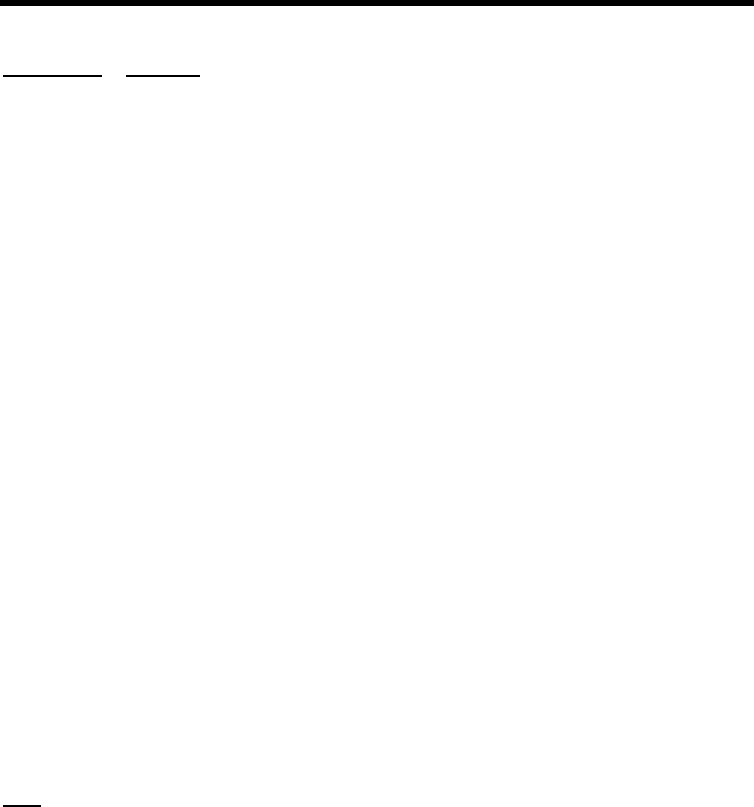
MFJ-1278B MULTI-MODE OPERATIONAL COMMANDS
STREAMDB ON|OFF Mode: Packet Default: OFF
Parameters:
ON Double all received STREAMSWitch characters.
OFF Do not "double" received STREAMSWitch characters.
This command is used to display received STREAMSWitch characters by "doubling" them.
The example below illustrates this action.
With STREAMDB on, and STREAMSWitch set to "|", the following might be displayed
from your MFJ-1278:
|| this is a test.
In this case the sending station actually transmitted
| this is a test.
The same frame received with STREAMDBL OFF would be displayed as:
| this is a test.
When operating with multiple connections, this is useful for differentiating between
STREAMSWitch characters received from other stations and STREAMSWitch characters
internally generated by your MFJ-1278B.
NOTE: The STREAMSWitch character must NOT be one of the stream letters (A - J) for
this command to function properly.
STREAMSW n Mode: Packet Default: $7C
Parameters:
n = 0 - $FF, usually specifying an ASCII character code.
This command selects the character used by both the MFJ- 1278B and the user that a new
"stream" (connection channel) is being addressed.
The character can be PASSed in CONVERS mode. It is always ignored as a user-initiated
stream switch in
TRANSPARENT
mode, and flows through as data. This means that the


















