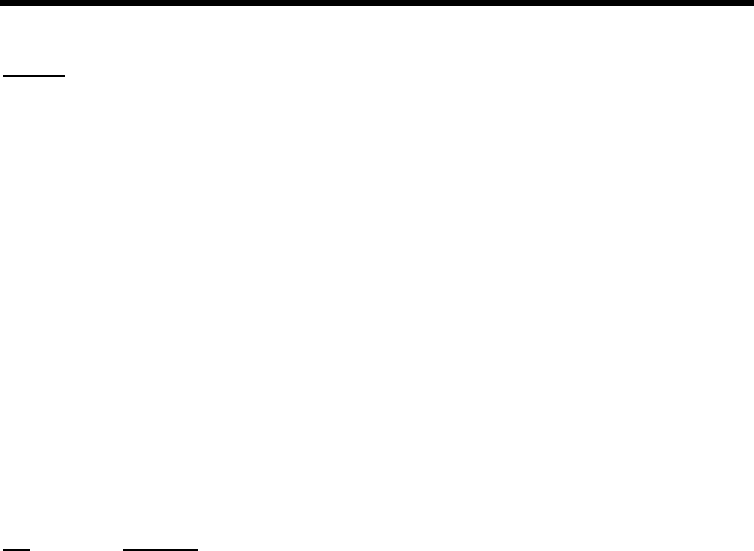
MFJ-1278B MULTI-MODE OPERATIONAL COMMANDS
NAVMSG Mode: Navtex Default: ALL
The NAVMSG command works like the NAVSTN command with the ALL parameter used
to exclude all, or to specify the type of messages to receive.
The types of Navtex messages currently are:
A: Navigational warnings
B: Storm Warnings
C: Reports of Ice
D: Search/Rescue Information
E: Weather forecasts
F: Pilot Service Messages
G: DECCA System
H: LORAN-C
I: Omega Systems
J: SATNAV Systems
K thru-Z are not in use at this time. They are reserved for future use.
NEWMODE ON/OFF Mode: Packet Default: OFF
Parameters:
ON Switching to data transfer mode occurs at the time of the CONNECT command and
return to command mode is automatic at the time of disconnection.
OFF Switching to data transfer mode occurs at time of connection and no return to
command mode occurs at disconnection.
The NEWMODE command may be used to select the way the MFJ- 1278B behaves when
connections are made and broken.
If NEWMODE is OFF, the MFJ-1278B will remain in Command Mode after you issue a
CONNECT command until a connection is actually established. When the connection is
established, the MFJ-1278B will enter Converse Mode or Transparent Mode, depending on
the setting of CONMODE. When the connection is terminated, the MFJ-1278B remains in
Converse or Transparent Mode unless you have forced it to return to Command Mode. This
is the same as the behavior of TNC 1 (running version 3.x software) under these conditions.
If NEWMODE is ON, the MFJ-1278B will enter Converse Mode or Transparent Mode as
soon as you issue a
CONNECT
command, without waiting for the connection to be


















