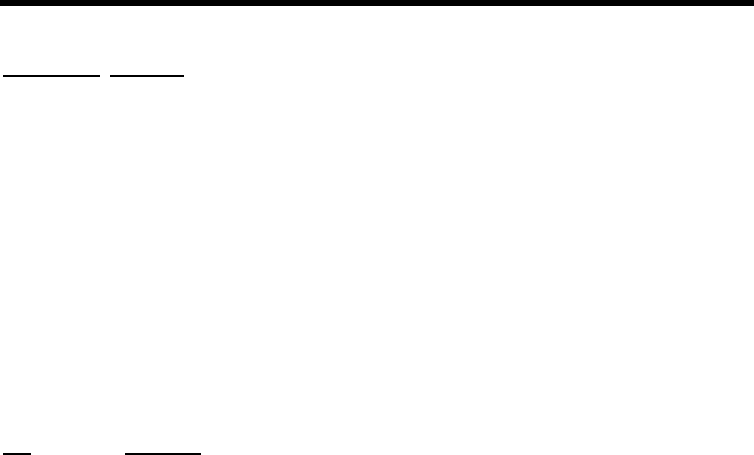
MFJ-1278B MULTI-MODE OPERATIONAL COMMANDS
GRAPHLF ON|OFF Mode: FAX/SSTV Default: OFF
Parameters:
ON Graphics line-feed issued before carriage return.
OFF Graphics lin-feed not issued before carriage return.
For FAX and SSTV receive modes, the GRAPHLF setting determines whether the MFJ-
1278B will issue a line feed (ASCII value 10 decimal) character before the carriage return on
every line of graphics.
For most printers, GRAPHLF should be set to ON. The setting of GRAPHLF to ON, could
result in blank spaces between printed graphics lines. If this occurs, then set GRAPHLF to
OFF and you should notice the spaces in the printed pictures disappear.
HEADERLN ON/OFF Mode: Packet Default: OFF
Parameters:
ON The header for a monitored packet is printed on a separate line from the packet
text.
OFF The header and packet text of monitored packets are printed on the same line.
This command affects the display format for monitored packets. If HEADERLN is OFF,
the address information is displayed with the packet:
KV7D>N2WX: Go ahead and transfer the file.
If HEADERLN is ON, the address information is displayed, followed by the packet text on a
separate line:
N2WX>KV7D:
Sorry, I'm not quite ready yet.
If you have set MRPT ON or enabled MSTAMP, you may wish to set HEADERLN ON, as
the packet header quickly becomes long enough to fill a screen when these functions are
active.


















