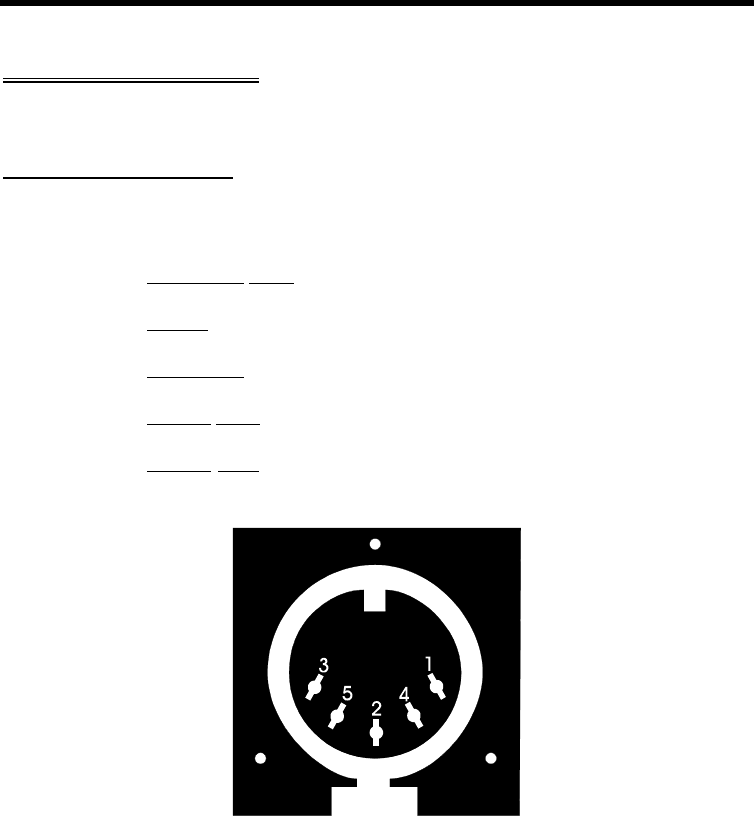
MFJ-1278B MULTI-MODE RADIO INTERFACING
RADIO INTERFACING
Computer interfacing, covered in the previous chapter, is only half the interfacing task. The
other half is connecting your MFJ-1278B to your radios.
MFJ-1278B Radio Ports
Interfacing the MFJ-1278B to your radios involves connecting the following signals at Radio
Port 1 and Radio Port 2. The pin outs of Radio Port 1 and Radio Port 2 are shown in Fig. 3-1.
Pin1 Microphone audio, from the MFJ-1278B to your transmitter.
Pin 2 Ground, audio and PTT common.
Pin3 Push-to-talk, to allow the MFJ-1278B to key your transmitter.
Pin 4 Receive audio, from your receiver to the MFJ-1278B.
Pin 5 Squelch input (optional) to allow the MFJ-1278B to detect activity on a
shared-mode channel.
Fig.3-1 Radio Port 1 and Radio Port 2 Connector
This chapter describes how to connect the MFJ-1278B to your radio and how to adjust the
receive and transmit audio levels appropriately. The interconnection needs to be well thought
out, to minimize pickup of stray audio and RF noise by the lines. If possible, you should set
up your station with a monitor speaker and be able to operate on voice without disconnecting
the MFJ-1278B.


















