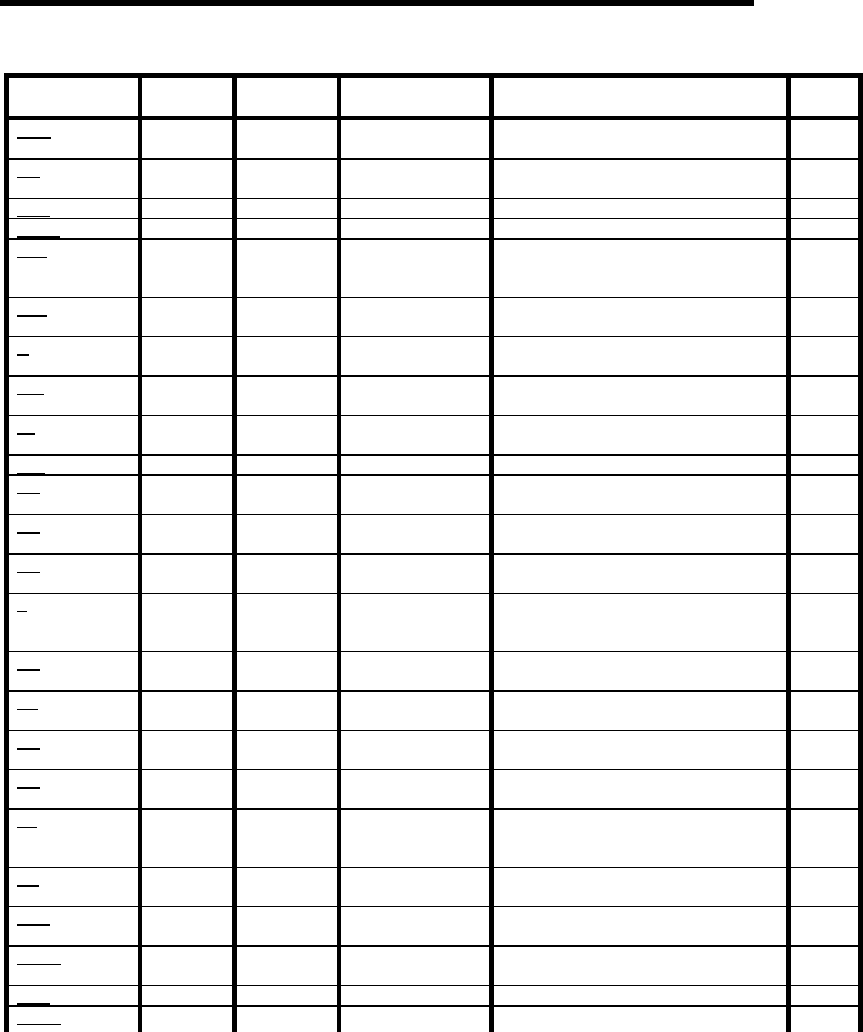
MFJ-1278B MULTI-MODE APPENDIX H COMMAND SUMMARY
Command Paramete
r
Default Mode Function Page
DEADTIME
nnn 33(330Ms) Packet Determines the basic time interval used by
the slotting procedure.
6-46
DELAY
nn 20 (20Ms) AMTOR Sets the delay between keying the
transmitter and transmitting AMTOR.
6-46
DELETE
ON|OFF off Packet Changes the input editing command. 6-47
DEFLTDLC
0-254 254 Host Sets default DLC number for Host Mode 6-47
DIDDLE
ON|OFF on ASCII/ Synchronization character sent by RTTY
the MFJ-1278B each time transmitter is is
keyed in RTTY/ASCII
6-47
DIGIPEAT
ON|OFF on Packet Allows your station to be used as a
digipeater.
6-48
DISCONNE
-- I-command Packet Used to disconnect a connected station in
packet.
6-48
DISPLAY
-- class Packet Used to list all the commands the MFJ-
1278B acknowledges.
6-49
DISPLAY
-- I-command AMTOR Used to list all the commands used in
AMTOR.
6-52
DWAIT
n 33 Packet Used to avoid collisions with digipeating. 6-52
EAa
ON/OFF on Pactor Echos pactor transmitted data upon
reciept of remote's acknowledgement.
6-53
EAS
ON|OFF off CW/RTTY/ASCII Enables real-time echoing of out-going
CW, RTTY and ASCII text.
6-53
EASIN
ON/OFF off Amtor Detrermines echoing of transmitted amtor
data as you send it.
6-53
ECHO ON|OFF on All Allows the MFJ-1278B to transmit back
to you everything that you type in all
mode of operation.
6-54
ECho
ON/OFF on Pactor Performs the same as the Packet ECHO
command.
6-54
EPSON
ON|OFF on All Determines if you are using an
EPSON/IBM or C. ITOH printer.
6-54
ERrstrin
cccc [....] Pactor Designates the character displayed when
an unconnected packet is monitored.
6-55
ERUS
ON|OFF on AMTOR Inserts an underscore if the MFJ-1278B
detects an error while receiving AMTOR.
6-55
ESCAPE
ON|OFF off Packet Specifies the character which will be
output when an <escape> character is to
be sent.
6-55
EXActcal
ON/OFF on Pactor Determines if exact callsign matching
mode is used or not
6-56
FARNSWOR
ON|OFF on CW Enables the MFJ-1278B to transmit CW
in Farnsworth method.
6-56
FAXEOP
ON|OFF on FAX Determines if the user will have to
terminate the end of a FAX picture6-57
6-56
FAXMODE
n 3 FAX Sets the FAX formats in FAX mode. 6-57
FAXNEG
ON|OFF off FAX Causes the receiving FAX picture to print
the white areas black, and black areas
6-57


















