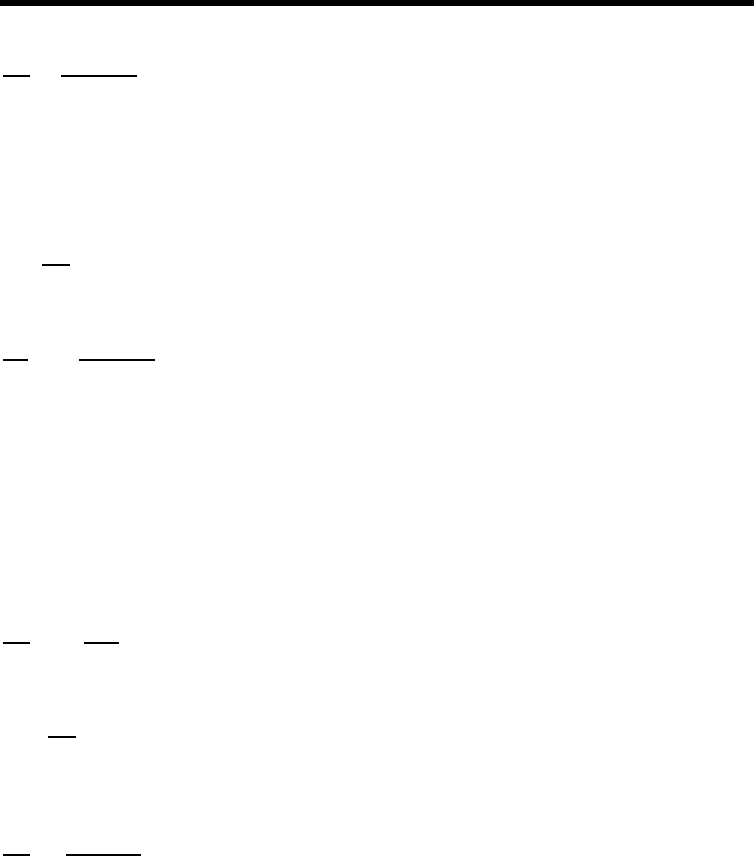
MFJ-1278B MULTI-MODE OPERATIONAL COMMANDS
ECho ON/OFF Mode: Pactor Default ON
Parameter:
ON Characters received from the computer or terminal are echoed by the MFJ-1278B.
OFF Characters are not echoed.
The ECho command in Pactor performs the same function as in Packet mode, except that
echoing is deferred when EAA is ON as described above.
EPSON ON/OFF Mode: All Default: ON
Parameter:
ON Enables EPSON graphics mode to the MFJ-1278B printer port.
OFF Disables EPSON graphics mode to the MFJ-1278B printer port.
This parameter specifies whether there is an EPSON (tm) compatible or C. Itoh 8510-P
printer attached to the printer port of the MFJ-1278B. If the printer connected to the MFJ-
1278B is not an EPSON or C.IToh 8510-P you should set EPSON to OFF.
ERrstrin cccc Mode: Pactor Default: [....]
where cccc is 1 to 5 characters in length
The ERrstrin command designates the character string that is displayed when an
unconnected packet is monitored out of sequence. To clear the string set the first character to
% or &.
ERUS ON/OFF Mode: Amtor Default: ON
AMTOR monitoring is protected to some extent from errors, but not fully. If ERUS is ON, at
times when the MFJ-1278B is receiving and detects the reception of errors, the ASCII
underscore character ( _ ) is output to the terminal.
Receive errors are likely in mode "L", which is the mode A monitoring mode if you can't hear
both sides of the contact very well. Less likely, reception errors can occur while receiving
mode B or S. They are extremely unlikely (although still possible) in mode A because this


















