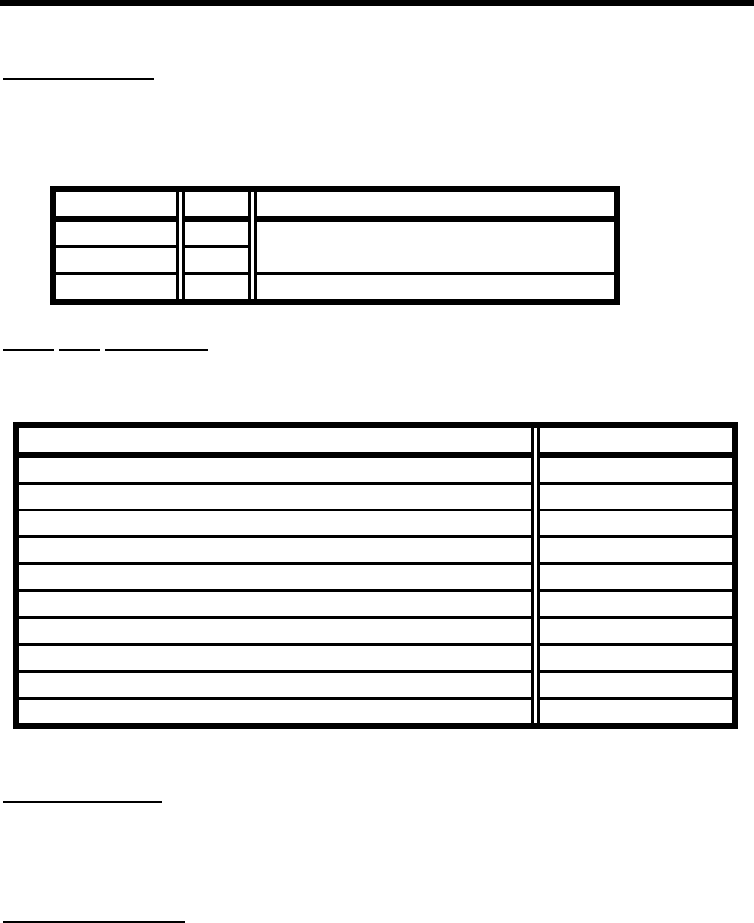
MFJ-1278B MULTI-MODE BASIC OPERATION
FAX Frequency
FAX transmitting stations are usually found on the HF bands. Weather FAX stations are
generally upper sideband. Some of these stations maintain a regular schedule. Table 4-7 lists
the frequencies of some FAX stations.
Service Band
Frequency (KHz)
Weather USB 3,357.00 4,268.00 4,975.00 6,946.00
10,865.00 12,125.00 20,015
Photographs LSB 10,680.70 17,673.90 18,434.90 20,738.00
Other FAX Frequencies
The following frequencies were obtained from Popular Communication Magazine:
FREQUENCIES (KHz, USB) LOCATIONS
4,271.00 9,890.00 13,510.00 Halifax, Canada
8,502.00 12,750.00 Boston, MA
9,389.50 11,035.00 Brentwood, NY
4,793.50 10,185.00 12,201.00 14,671.50 Washington, DC
9,157.50 17,447.50 Mobile, AL
8,080.00 10854.00 16,410.00 Norfolk, VA
4,802.50 7,770.00 9,440.00 11,090.00 13,627.50 13,862.50 Hawaii
8,459.00 Alaska
4,346.00 8,682.00 12,730.00 17,151.20 San Francisco, CA
8,646.00 17,410.50 San Diego, CA
Table 4-7: FAX STATION FREQUENCIES
FAX Installation
The radio interface for FAX operation is the same as for the other modes of operation. The
radio connection between the MFJ-1278B and your radio is described in Chapter 3 of the
MFJ-1278B manual.
Printer Connection
If you have a terminal program that supports FAX printing to the computer screen, then you
should attach your printer to your computer printer port and not to the MFJ-1278B. In this
case turn the PRINTGRA command OFF. If you intend to receive the FAX picture and send
it to the printer that is attached to the MFJ-1278B parallel port, then turn the PRINTGRA
command ON.


















