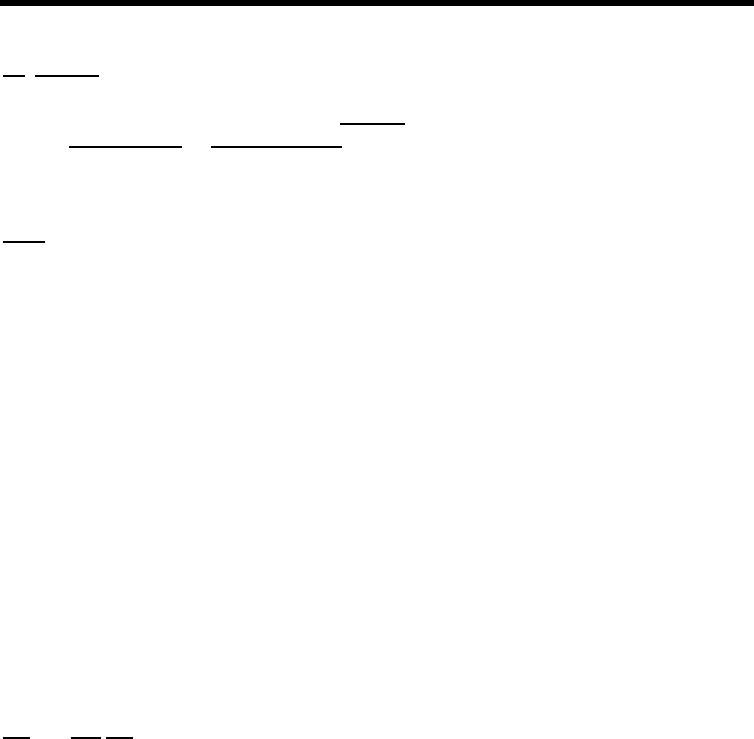
MFJ-1278B MULTI-MODE OPERATIONAL COMMANDS
Lc callsign Mode: Pactor Immediate Command
Initiates an ARQ link to the specified callsign using extended LONGPATH timing to
support long txdelays or long skip paths. This type is generally used when the destination
is over 40,000 Km away, where the standard Connect command timing will not work.
LCALLS call1[,call2...,call8] Mode: Packet Default: ""
Parameters:
call Callsign list. Up to 8 calls, separated by commas.
Each callsign may include an optional sub-station ID specified as -n immediately following
the call. The -n specification being a sub-station ID of up to 2 digits. This command works
in conjunction with BUDLIST and allows selective monitoring of other packet stations.
These two commands determine which packets will be displayed when you have set
MONITOR ON. BUDLIST specifies whether the callsigns in the list are the ones you want
to ignore or, alternatively, are the only ones you want to listen to.
If you want to listen only for packets from a limited list, you should enter your selected list
with LCALLS and set BUDLIST ON.
If you want to ignore packets from a limited list, you should list the callsigns to ignore in
LCALLS and set BUDLIST OFF.
If "%" or "&" is entered into the LCALLS parameter, then the LCALLS list clears.
LCOK ON|OFF Mode: Packet Default: ON
Parameters:
ON The MFJ-1278B will send lower case characters to the computer or terminal.
OFF The MFJ-1278B will translate lower case characters to upper case.
If LCOK is OFF, lower case characters will be translated to upper case before being output
to the terminal. This case translation is disabled in Transparent Mode. Input characters and
echoes are not case translated.
If your computer or terminal does not accept lower case characters it may react badly if the
MFJ
-
1278B sends such characters to it. This command allows you to translate all lower
case


















