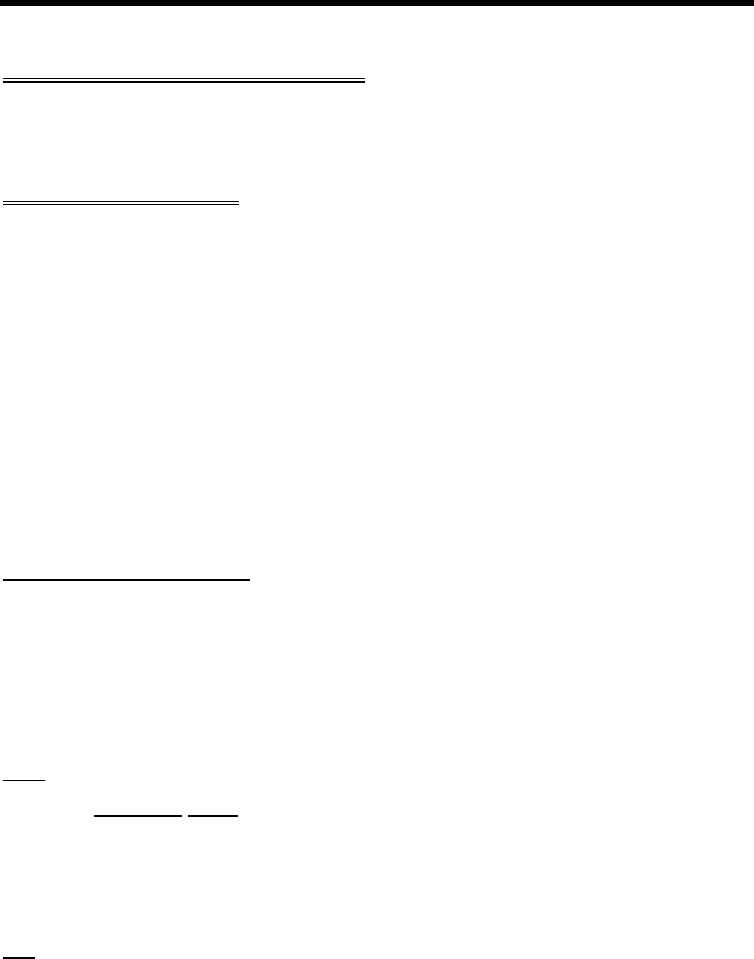
MFJ-1278B MULTI-MODE SYSTEM MESSAGES
MFJ-1278B SYSTEM MESSAGES
This chapter describes the messages your MFJ-1278B may produce and the circumstances
under which they can appear.
PACKET MESSAGES
*:J
bbRAM:LOAD WITH DEFAULTS
MFJ Enterprises, Inc.
Model MFJ-1278B
AX.25 Level 2 Version 2.0
RELEASE X.X.X - DATE - 32K RAM
Checksum XXX
cmd:
This is the MFJ-1278B sign-on message that appears when you turn your MFJ-1278B ON or
when you issue the RESET command. The MFJ-1278B updates the RELEASE number
whenever the user changes the firmware. The checksum is a hex number that you can
compare with the correct checksum given for the firmware version you are using.
bbRAM loaded with defaults
This message appears along with the sign-on message above if the battery backed-up RAM
checksum verification fails at power-on time, causing the MFJ-1278B to load the default
parameters from ROM. This will be the case the first time you turn on your MFJ-1278B.
This message also appears if the MFJ-1278B loads the defaults in response to the RESET
command. If the user issues the RESET, all parameters set by the user are lost.
cmd:
This is the Command Mode prompt. When this prompt appears, the MFJ-1278B is waiting
for you to issue a command. Anything you type after this prompt will be interpreted as a
command to the MFJ-1278B If a monitored packet has been displayed, the prompt may not
be visible, even though you are in Command Mode. You can type the redisplay-line
character (set by REDISPLA) to retype the prompt.
was
Whenever you change the setting of one of the MFJ-1278B's parameters, the previous value
will be displayed. This confirms that the MFJ-1278B properly interpreted your command,
and reminds you of what you have done.


















