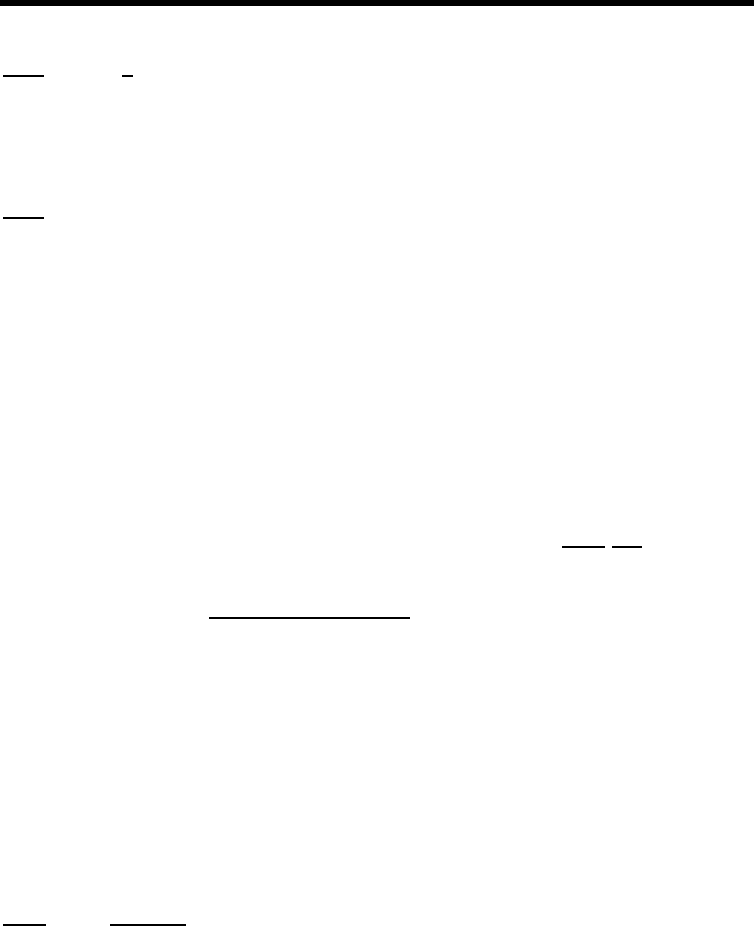
MFJ-1278B MULTI-MODE OPERATIONAL COMMANDS
TVBREAKS n Mode: SSTV Default: (see below)
Parameters:
n = $aa,$bb,$cc,$dd,........,$kk,$ll,$mm,$nn,$ss
TVBreaks are arranged in the following format:
* White * gray * Black *
* area * area * area *
$ss, $aa, $bb, $cc, $dd, $ee, $ff, $gg, $hh, $ii, $jj, $kk, $ll, $mm, $nn
|___ Sync
The default TVBreak values are as follows:
TVB $80, $46, $47, $48, $4C, $4F, $52, $54, $59, $5C, $5E, $60, $63, $67, $69
Note that the values for the TVBREAKS command are in HEX. The smaller values
represent the lighter shade of gray. The value $46 is the white and $69 is black and the
values in between define the gray areas. Sync is the first value at HEX $80. Sync value
should not be changed when resetting the TVBREAK values.
TVBREAKS control the brightness and contrast of the SSTV images received on the MFJ-
1278B computer screen and also the printer port. SSTV pictures sent to the MFJ-1278B
printer port are set to 4 gray-levels. With special terminal software which supports multi-
gray level SSTV, you can receive color SSTV and 16 gray level B&W SSTV.
If the picture you are receiving does not seem to have the right contrast or tint, reset the
TVBREAK values. This can also be done by changing the setting of the RXBRIGHT
command. Please see the RXBRIGHT command in this chapter.
Note that if you choose to operate only 4 level SSTV such as printing to the MFJ-1278B
printer port, the MFJ-1278B will automatically select 4 TVBREAK values from the 16
TVBREAK values which you have selected.
TVHSYNC ON/OFF Mode: SSTV Default: OFF
When receiving SSTV pictures, your MFJ-1278B will usually maintain correct
synchronization with the picture as long as the transmitting station is keeping accurate time.
However, some stations may attempt to use a tape recorder or some other unstable picture
sources. In case the received picture is skewed or very unstable, setting
TVHSYNC
ON
may


















