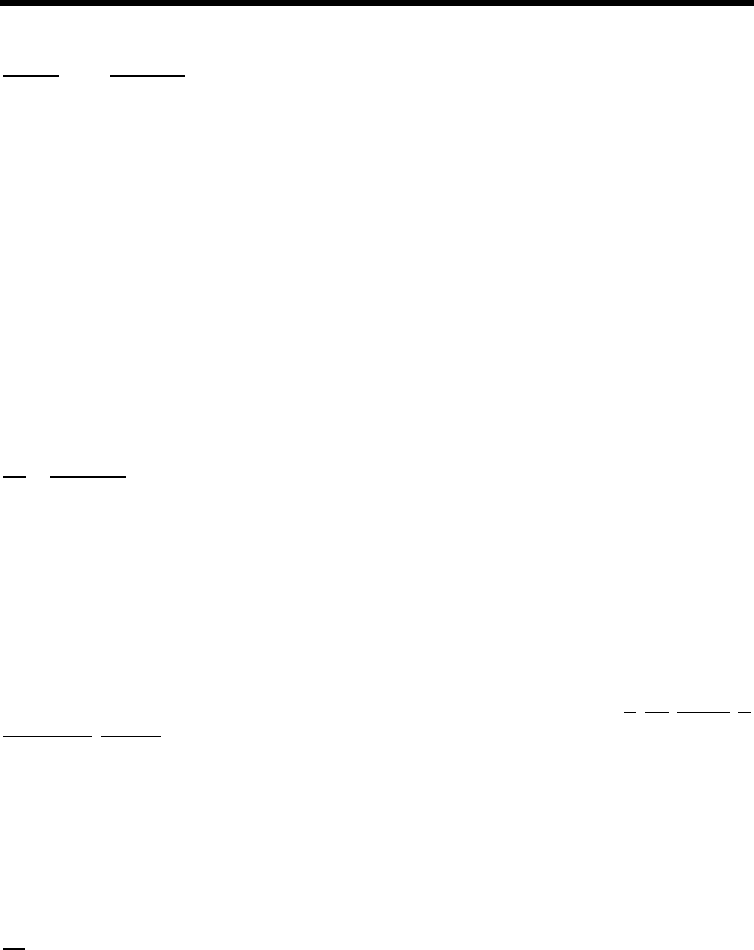
MFJ-1278B MULTI-MODE OPERATIONAL COMMANDS
HEALLED ON/OFF Mode: Packet Default: OFF
Parameters:
ON The MFJ-1278B will "dither" the CON and STA LEDs.
OFF The MFJ-1278B will control the CON and STA LEDs in normally.
This command allows the user to redefine the functions of the two CPU controllable LEDs
(i.e. the STAtus and CONnect LEDs).
When HEALLED is set ON, the two LEDs flash in a seemingly random fashion. At a
glance, the user may be able to make a judgment on whether the software has crashed, since
the LEDs will probably not flash if the software fails catastrophically.
With HEALLED set OFF, the LEDs function normally as before.
HID ON/OFF Mode: Packet Default: OFF
Parameters:
ON Enables HDLC identification by a digipeater.
OFF Disables HDLC identification.
This command is used to enable or disable the sending of identification packets by the MFJ-
1278B. If HID is OFF, the MFJ-1278B will never send an identification packet. If HID is
ON, the MFJ-1278B will send an identification packet every 9.5 minutes if the station is
digipeating packets. The ID command allows the operator to send a final identification
packet if the station is being taken off the air.
An identification consists of an unsequenced I frame whose data field is your station
identification. The identification packet is addressed to the "CQ" address set by the
UNPROTO command. Your station identification is your callsign as set by MYCALL, with
"/R" appended.
ID Mode: AMTOR Immediate Command
When issued under the "a_cmd:" amtor command, the ID command causes a keyed
modulated CW identification of your station to be sent immediately. The identification sent
consists of the letters QRA followed by the callsign entered in the CWCALL command


















