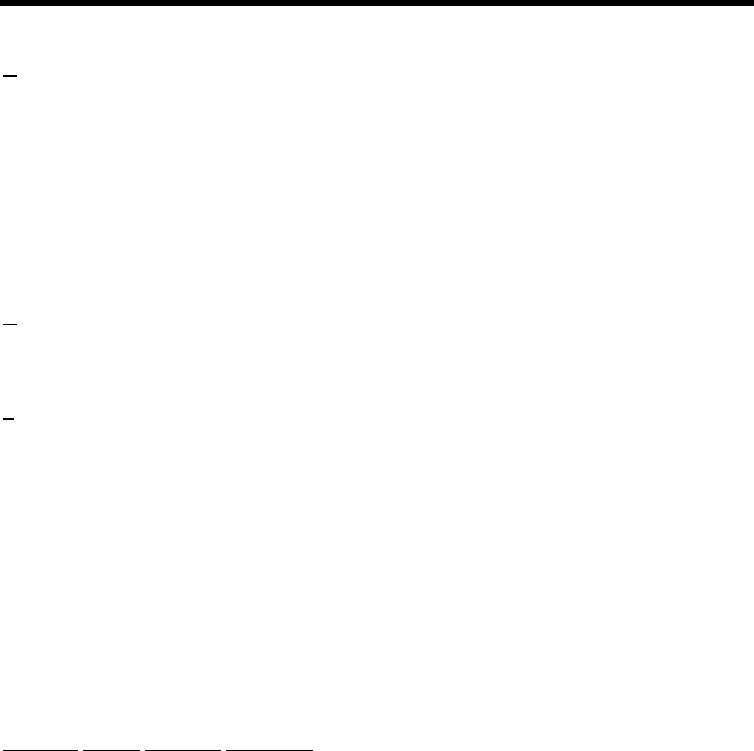
MFJ-1278B MULTI-MODE BASIC OPERATION
Read
This command lets you read messages addressed to you. When you list the messages in
the mailbox you notice an N flag next to the messages which you have not read. Once
you read those messages the N flag will change to a Y flag. This is an indicator to both
you and the SYSOP that the messages have been read. From there you can perform a
global kill on all of your messages or the SYSOP can kill them individually.
NOTE: The only way an N flag can get changed to Y flag during a read is that the person
who the message is addressed to needs to read it. The flag will not change for any
other person who reads the message.
Read ##
Allows you to read the message in slot ##. Where ## is a particular slot number. This
command works the same as the R command, except its for reading the individual slots.
Send call
This allows the remote user, local or remote SYSOP to send a message to the
designated callsign. "CALL" must be a callsign valid under the same format as the
MYCALL, CONNECT or other callsign commands. You can also send messages in
NTS (National Traffic System) format. You will need to refer to the ARRL NET
DIRECTORY for more detailed information on the NTS system.
SP call
This allows the remote user, local or remote SYSOP to send a personal message to the
designated callsign. This is a private message and only the person to whom the message
is addressed can read or kill it. The SYSOP can also read the private messages. When a
private message is listed a P flag is shown in the "Message Type" flag block. The P flag
can also be inserted by the originator or the SYSOP through the Edit command.
Detailed Pactor Mailbox Overview
In the previous section, Brief Overview of Pactor Mailbox,we briefly discussed the Pactor
Mailbox in general. In this section, we will go into more detail about the commands that are
presented by the mailbox prompt shown below:
Mailbox Ready
n free de callsign (H(elp), K, L, R, S)>
The n free is the amount of RAM space available for messages. The n will be no higher than
65K, if a 512K or a 128K Mailbox is in operation. If the Mailbox is 32K then nn will be
32K. The de callsign is the callsign of your Pactor mailbox, that the mailbox sends back to
the remote user.


















