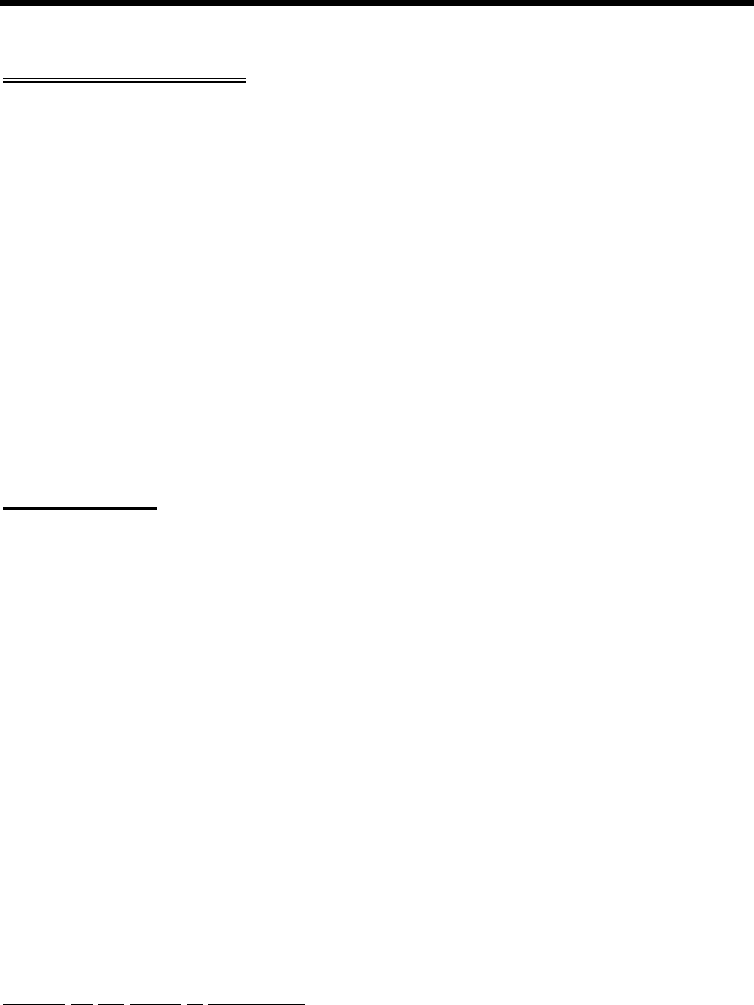
MFJ-1278B MULTI-MODE BASIC OPERATION
AMTOR OPERATION
AMTOR, AMateur Teletype Over Radio), an error correcting protocol suite, is fully
supported by the MFJ-1278B. Two modes are available with AMTOR. These are mode A
and mode B.
From command mode, AMTOR modeB is entered by typing:
MODE AM <ENTER>
Note that the MFJ-1278B displays an "a_cmd:" once the AMTOR mode has been entered.
This "a_cmd:" command prompt lets you know that you are in AMTOR mode and only
AMTOR commands are recognized by the MFJ-1278B. To issue other non AMTOR
commands you will have to return to the normal command mode ("cmd:" command prompt)
by typing "CTRL-C".
Operation of the Tuning Indicator in the AMTOR mode is the same as all other modes.
Simply tune the signal so that the center LED segment of the Tuning Indicator is lit with each
burst of AMTOR signal received.
Mode A "ARQ"
Automatic request for re-transmission mode, known as "Mode A", is similar to packet radio
in a number of ways.
The calling station must know the ID of the station being called, in order for communications
to occur.
The "ARQ"command initiates a link attempt with the station being called. A link attempt in
AMTOR, is similar to a CONNECT attempt in Packet.
Mode A is a one-on-one protocol, meaning that it is used for QSOs, and not for calling CQ or
broadcasting. (see FEC and SELCALL for more on broadcasting.)
ARQ Mode A introduces a few new terms, "Information Sending Station," (ISS) and
"Information Receiving Station," (IRS). In ARQ, a station must be either the ISS or the
IRS, and the station that is transmitting data is called the ISS.
One becomes an ISS either by issuing a successful AMTOR call, with the ARQ command, or
when the ISS relinquishes control of the link through the changeover, +?. Finally, if an IRS
link CHANGE is requested.
Setting up for Mode A Operations
First you should decide upon a selective call identifier and enter it as your
MYSELCAL
. A


















