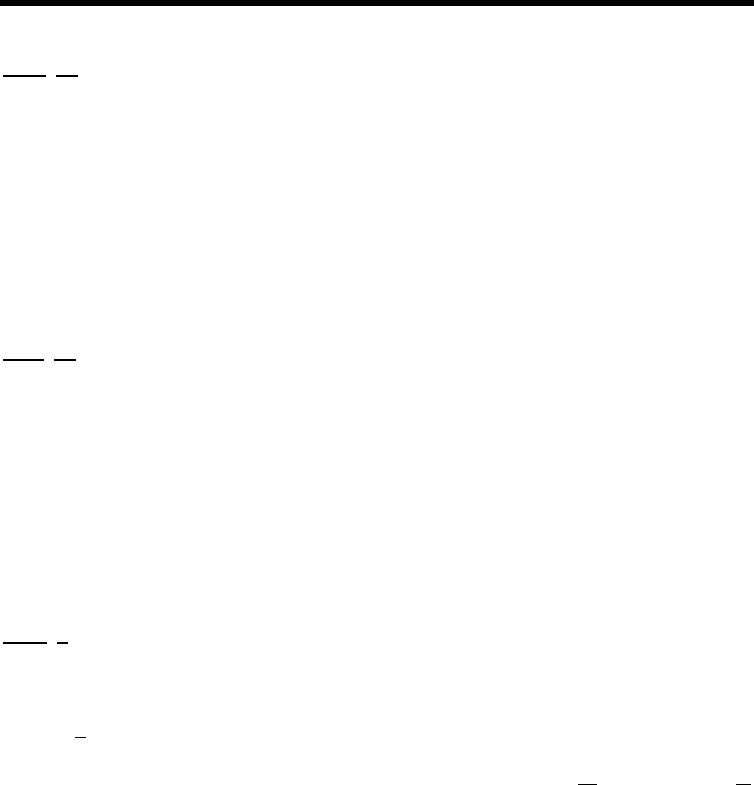
MFJ-1278B MULTI-MODE OPERATIONAL COMMANDS
XOff nn Mode: Pactor Default: ^S
Parameters:
nn = 0 <= nn <= 25
This command determines the Flow Control STOP character. The Pactor XOFF command
is the same as the XOFF command in the standard MFJ-1278B command set. For further
information on the XOFF command please refer to the explanation of the XOFF command
in Chapter 6 of the MFJ Data Controller Main Instruction Manual.
XOn nn Mode: Pactor Default: ^Q
Parameters:
nn = 0 <= nn <= 255
This command determines the Flow Control START character. The Pactor XON command
is the same as the XON command in the standard MFJ-1278B command set. For further
information on the Pactor XON command please refer the explanation of the XON command
in Chapter 6 of the MFJ Data Controller Main Instruction Manual.
* see discussion above for more on XON/XOFF software flow control
XON n Mode: All Default: $11
Parameters:
n 0 to $7F, specifying an ASCII character code.
This command selects the MFJ-1278B Restart character, which is sent by the MFJ-1278B to
the computer or terminal to restart input from that device. You can enter the code in either
hex or decimal.
This character would ordinarily be set to <CTRL-Q> for computer data transfers. If you are
operating your station in Converse Mode, and there is some chance that you might fill up the
MFJ-1278B's buffers, you might set this character to <CTRL-G> ($07), which rings a bell on
many terminals.


















