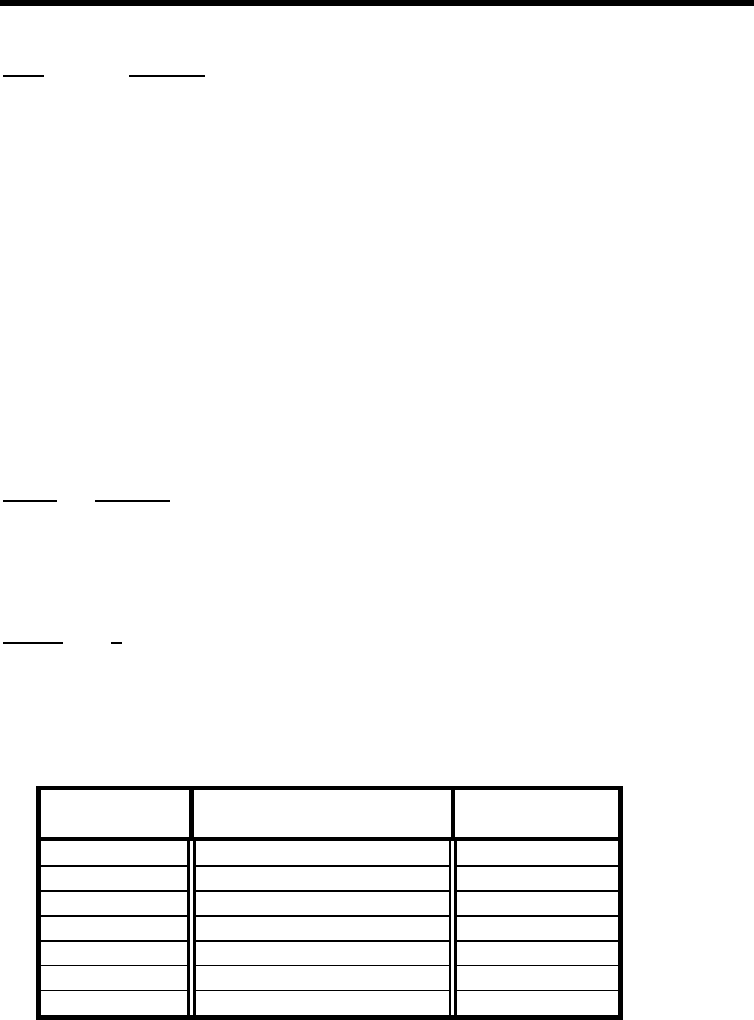
MFJ-1278B MULTI-MODE OPERATIONAL COMMANDS
FARNSWOR ON/OFF Mode: CW Default: ON
Parameters:
ON Enables the FARNSWORTH special spacing.
OFF Disables the FARNSWORTH special spacing.
Many find training for CW tests with a FARNSWORTH method of code generation more
valuable because it teaches letter recognition at a speed fast enough to avoid the common
learning "plateau". Some people have trouble passing this plateau as they increase their code
speed.
When FARNSWOR is ON the MFJ-1278B transmits CW characters from keyboard or the
Memory Keyer using 15 WPM equivalent letters and elements. Setting FARNSWOR to
OFF causes CW text to be sent at normal timing at the selected speed.
FAXEOP ON/OFF Mode: FAX Default: ON
When FAXEOP is ON, the MFJ-1278B detects the end-of-picture for received FAX by
looking for a long period of idle tone. Setting it OFF disables all FAX end-of-picture detect,
and the user must manually terminate reception by returning to command mode.
FAXMODE n Mode: FAX Default: 3
n= 1 thru 7; specifying a particular FAX format.
The FAXMODE command of the MFJ-1278B specifies the FAX format, in terms of speed.
FAXMODE (n) and speed are shown in the Table below.
FAXMODE(n) Speed
Horizontal Dot
Density
1 60 lines/min. or 1 line/sec. 600
2 90 " or 1.5 " 600
3 120 " or 2 " 900/600
4 240 " or 4 " 480
5 360 " or 6 " 720
6 480 " or 8 " 480
7 180 " or 3 " 400


















