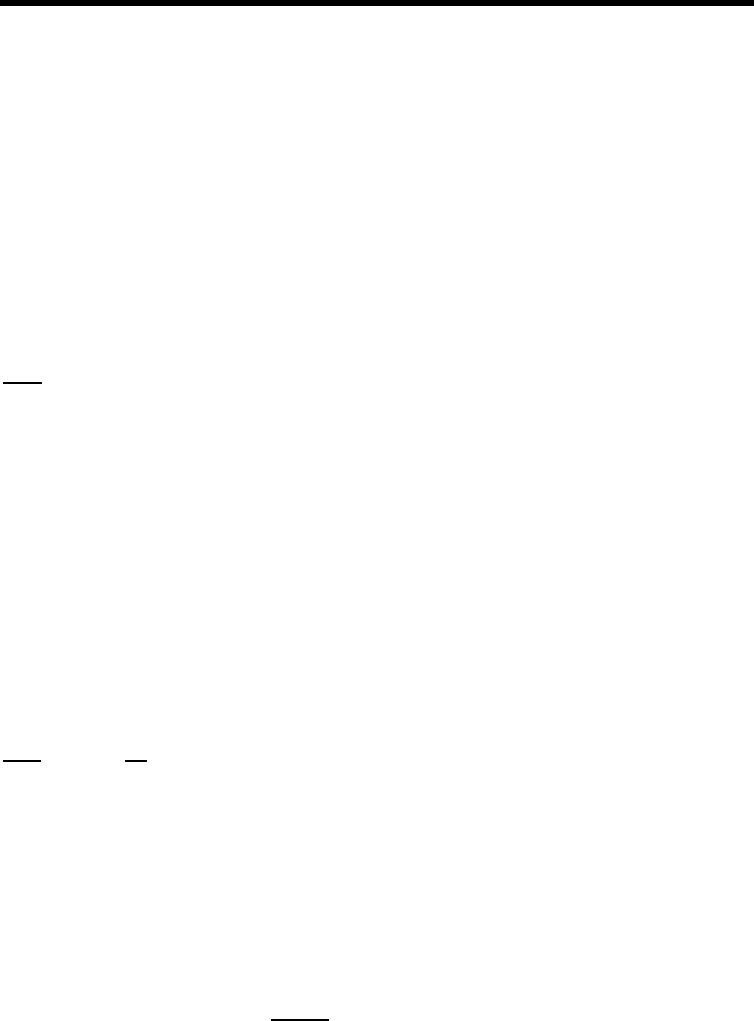
MFJ-1278B MULTI-MODE OPERATIONAL COMMANDS
The ARQ command initiates a Mode A "ARQ" link. ssss is the SELCAL of the station you
wish to link with.
When ARQ is first issued, the MFJ-1278B begins to key the transmitter in attempt to
establish the link, to the specified SELCALL. Both the CON and STA LEDs immediately
light to indicate the 'phasing' condition.
If the remote station answers, the link is established. The STA LED extinguishes and the
CON LED remains lit. An IDLE (ready) state is indicated by this combination. The MFJ-
1278B is now ready to accept text for transmission. Type K or CONV to get into text
transmit mode, CTRL-C to exit.
ASA Mode: Packet/ASCII/RTTY Immediate Command
ASA is an immediate command. When invoked the MFJ-1278B will analyze incoming
signals such as RTTY, ASCII, AMTOR and HF packet. It will display the result for speed,
data bits and whether or not the signal is inverted.
When invoked and the MFJ-1278B is told to analyze the incoming signal. A message will be
generated in the following format:
<Speed> <Confidence Factor>. <Data Bit> <RXInvert On/Off>
The ASA command is used in conjunction with the OK command. Once the user accepts the
results given by ASA, the MFJ- 1278B will select the appropriate modem, match the data
rate, set the RXInvert and will be ready to receive the signal. ASA is not effective in
analyzing FAX, SSTV, CW signals and noise.
ASENDCHA nn Mode: RTTY/ASCII Default: $14
Parameter:
nn = 0 to 127, decimal or $00 to $7F hexadecimal
ASENDCHA specifies the character that initiates transmit while in RTTY/ASCII/CW. Note
that other events, particularly in CW mode, may cause entry to the transmit state.
The user would not need to use the ARCVCHA command to transmit CW. This is due to the
full break-in CW operation incorporated in the MFJ-1278B. The full CW break-in operation
is dependant on the setting of the CWSENDCH command. See CWSENDCH.


















