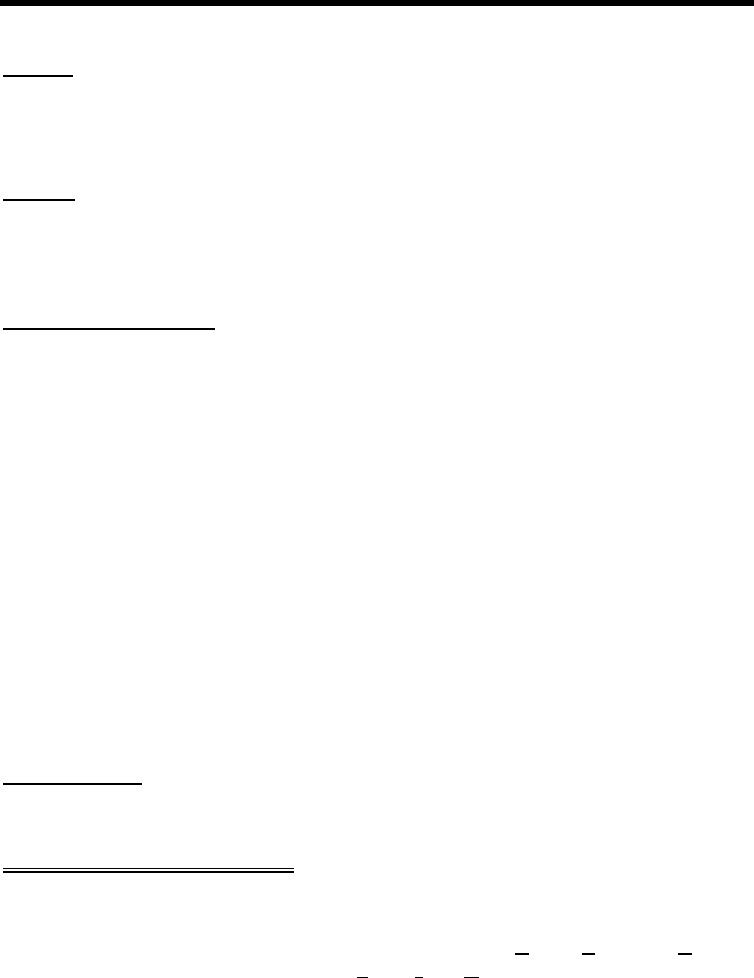
MFJ-1278B MULTI-MODE HARDWARE
bbRAM
Non-volatile storage of all important operating parameters is accomplished by using a
battery backed-up system for the entire 32K bytes of system RAM and all mailbox
RAM.
Protocol
AX.25 Level 2 is supported. Pre-Version 2.0 support is compatible with earlier TAPR
TNCs running 3.x software. Full support of Version 2.0 protocol is provided. Full
duplex radio link operation is supported.
Packet Operating Modes
Command Mode: Allows the user to communicate with the MFJ-1278B Multi-Mode,
via commands typed in by the user. Command Mode is where all of the MFJ-1278B
operations start from. Mode and command changes, packet connects, graphics
initialization, to name just a few start from command mode.
Converse Mode: This is where the MFJ-1278B accepts digital data. All data that
transmitted or received is accepted from Converse Mode. Converse Mode also permits
terminal editing features such as, character and line deletion, input and output packet
deletion along with redisplay input, via special characters trapped by the MFJ-1278B.
Converse Mode provides escape to command mode via a special character or BREAK
signal. Optional use of packet completion timer as in Transparent mode.
Transparent Mode: Just as with Converse Mode, Transparent Mode is where the MFJ-
1278B accepts digital data. The MFJ-1278B transmits packets via the packet
completion timer or buffer full only. The MFJ-1278B also receives packets in
Transparent Mode. Transparent Mode does not have all the local editing features of
Converse Mode. Escape to command mode via specially timed character sequence or
BREAK signal.
Power Required
+12 volts DC at 500 mA.
GENERAL DESCRIPTION
The MFJ-1278B is based on the Zilog Z80™ family of microprocessor components.
Major electronic devices in the MFJ-1278B include a CPU (Central Processing Unit) for
controlling the MFJ-1278B and a SIO (Serial Input/Output) chip for providing serial
interface ports to the on-board modem that connects to your radio and to the RS-232C serial
or TTL terminal port, that connects to your computer or terminal.


















