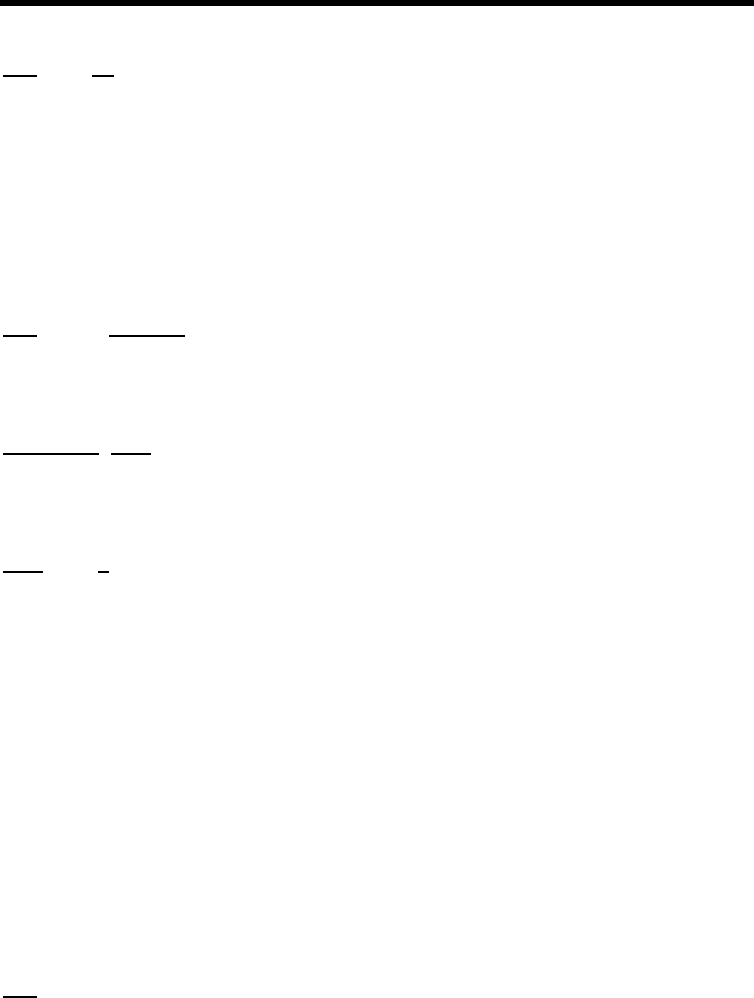
MFJ-1278B MULTI-MODE OPERATIONAL COMMANDS
WAitdisc nn Mode: Pactor Default: 20
Parameters:
nn = 10<=nn<=255
The WAITDISC command determines the number of cycles the MFJ-1278B waits to reply
to the other TNC, that having requested a disconnect, fails to hear our disconnect
acknowledgement.
WDMODE ON/OFF Mode: AMTOR Default: OFF
WDMODE, word mode, determines whether a Mode A transmission takes place any time
you type a SPACE or RETURN character, or only when you type a carriage return.
WDMODE OFF, the default condition, sets the MFJ-1278B so that it buffers you're
transmitted text a line at a time before sending it. If it's ON, the MFJ-1278B immediately
sends each word as you end it with a SPACE or RETURN.
WEIGHT n Mode: CW Default: 0
Parameters:
n = 0 thru 255
The WEIGHT command is used to set the weight factor applied to paddle and CW keyboard
generated code elements. The value of weight is represented as a 2's complement byte and it
alters the dot / space ratio. Therefore one should use values between 128 and 255 to
DECREASE the weight factor, and 1 to 127 to INCREASE the weight factor.
The number specified results in an absolute increase or decrease in the ratio of dot to space
time that is equivalent to approximately 8.67 ms.
NOTE: For weight calculation purposes, a dash gets the factor applied to only 1 of its 3 dot
times. So that the time added to or removed from each element whether it is a dot or
a dash is either removed from or added to the space following the element.
WRU Mode: AMTOR Default: (command)
The
WRU
command causes the remote mode A "ARQ" station currently in contact with to


















