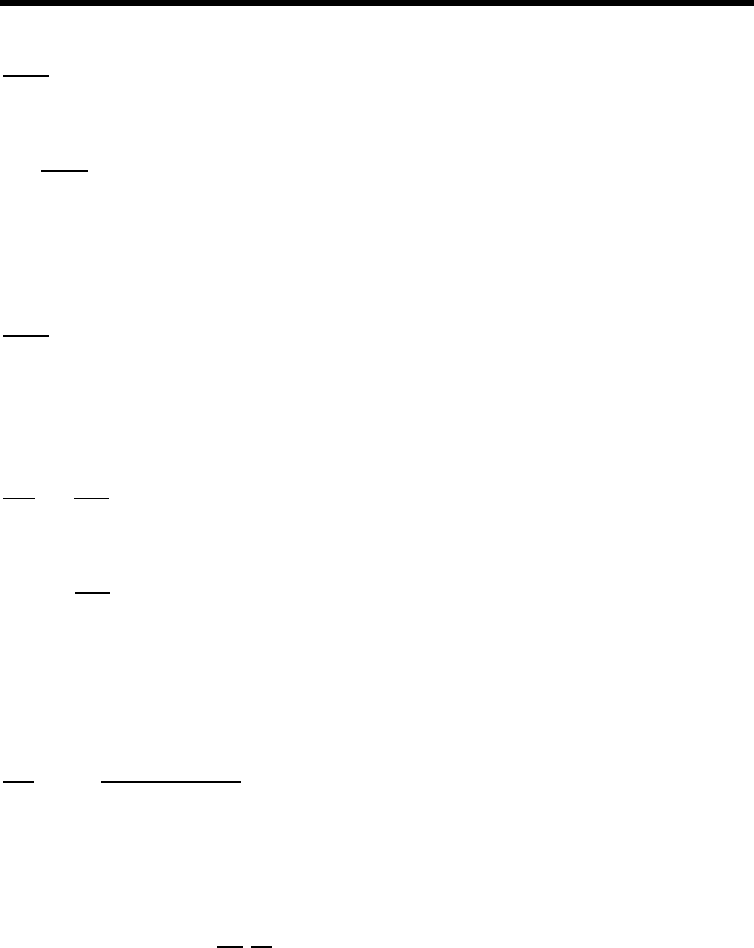
MFJ-1278B MULTI-MODE OPERATIONAL COMMANDS
MCTEXT text Mode: Mailbox Default: " "
Text: Any combination of characters and spaces, up to 120 characters in length.
The MCTEXT command works like CTEXT except that MCTEXT is sent only when the
mailbox MYMcall is connected to. There is no express equivalent to the CMSG ON/OFF
command. If MCText is empty, no string is sent. If the is message longer than 120
characters an error message will be given and the command is ignored.
The command string can be cleared by typing the command, and then entering the % sign
where the text would normally be entered. Also the RESET command will empty the
MCText command.
For example you might want to set your MCText to:
Welcome to the Mailbox... I'm not here right now , but feel free to use the system...Enjoy!
MEND cccc Mode: AMTOR Default: nnnn
Parameters:
cccc: specifying a character string of up to 15 characters in length.
The MEND parameter, which may also be up to 15 characters long, is effective when
MATCH is ON and a Mode B signal has set off the matching function. The MFJ-1278B will
print all of a Mode B transmission received after text matching MBegin is received until text
matching the MEND string is received, or the transmission physically ends.
MFILTER n1,[n2],[n3],[n4] Mode: Packet Default: none
Parameters:
n 0 - $7F, specifying an ASCII character code. Up to 4 characters may be specified.
This command allows you to specify characters to be "filtered," or eliminated from monitored
packets. The parameters n1, n2, etc., are the ASCII codes for the characters you want to
filter. You can enter the code in either hex or decimal.
For example, if a <CTRL-L> character causes your screen to be cleared, and you don't want
this to happen, you can set
MFILTER
12
. If you also want to eliminate <CTRL
-
Z>


















