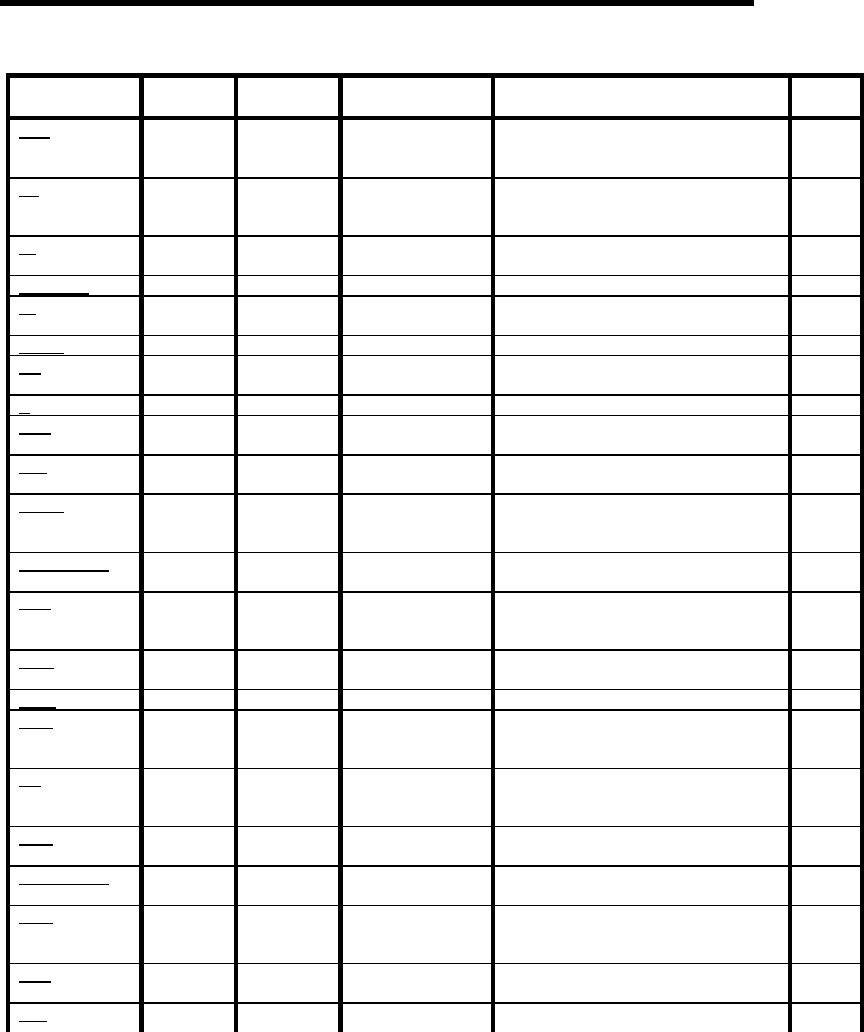
MFJ-1278B MULTI-MODE APPENDIX H COMMAND SUMMARY
Command Paramete
r
Default Mode Function Page
STREAMSW
n $7C (|) Packet Selects the character used by both the
MFJ-1278B and the user to select a new
"stream".
6-118
SYSOP
-- I-command Packet Enables the MAILBOX systems operator
to enter in messages to the BBS
system/bbs.
6-118
TIMEDCMD
text blank M-Packet Text string in this command is executed at
a time pre-set by Timedmin command.
6-118
TIMEDMIN
n 60 M-Packet Set the time for Timedcmd command. 6-119
TINV
ON|OFF off AMTOR Allows the user to invert the transmitted
AMTOR signals
6-119
TRACE
ON|OFF off Packet Enables the debugging protocol function. 6-120
TRace
ON/OFF OFF Pactor Displays continuous debug information on
the terminal screen.
6-120
TRANS
-- I-command Packet Transparent mode. 6-121
TRFLOW
ON|OFF off Packet Enables and disables the software flow
control.
6-121
TRIES
nn one Packet Retrieves the count of "tries" on the
currently selected input stream.
6-122
TUNE
-- I-command All Keys the PTT and low tone for the current
modem for 30 seconds or until you strike
a key on your keyboard.
6-122
TUNEPROC
-- I-command All Used to tune the MFJ-1278B modulator
and demodulator.
6-122
TVBREAKS n see 6-122 SSTV Sets the brightness and contrast of SSTV
picture received on the built-in printer
port.
6-123
TVHSYNC
ON|OFF off SSTV Allows MFJ-1278B to look for Hsync on
dark area around the picture.
6-124
TVMODE
n 1 SSTV Selects the formats under the SSTV mode. 6-124
TVX
ON|OFF off SSTV Enables multi-gray levels SSTV raw data
to be sent to the terminal without any
SSTV format.
6-125
TXDELAY
n 33 Packet Tells the MFJ-1278B how long to wait
after keying up the transmitter before
sending data.
6-125
TXDelay
n 2 Pactor Sets time between PTT key up and actuial
data transmit.
6-126
TXDELAYC
n 2 Packet Controls a new timer that runs after the
regular TXDELAY time has expired.
6-126
TXDIDDLE
ON|OFF off Packet Invokes efficient key up technique in
transmitted packet to increase
throughput.
6-127
TXFLOW
ON|OFF off All Enables the software flow control for the
transparent mode.
6-128
TXINVERT
ON|OFF off RTTY/ASCII Inverts the mark and space on the
transmitted signals on RTTY/ASCII.
6-128


















