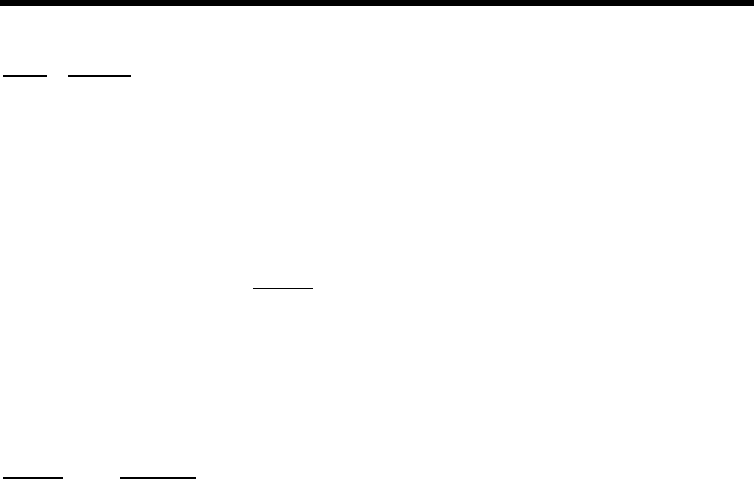
MFJ-1278B MULTI-MODE OPERATIONAL COMMANDS
CMSG ON/OFF Mode: Packet Default: OFF
Parameters:
ON A text message is sent as the first packet after a connection is established.
OFF The text message is not sent.
CMSG enables automatic sending of the message set by CTEXT whenever your MFJ-1278B
accepts a connect request from another TNC.
For example, if you have left your station running even though you do not want to operate
just now, you might want to set CMSG ON to let people know that you cannot talk when
they connect to your MFJ-1278B. When you are ready to operate, you would set CMSG
OFF.
CMSGDISC ON/OFF Mode: Packet Default: OFF
Parameters:
ON Automatic disconnect enabled
OFF Automatic disconnect disabled
This command controls whether the MFJ-1278B will initiate a disconnect sequence after it is
connected to.
If CMSG is OFF, or CTEXT has no connected text, the MFJ- 1278B initiates a disconnect
immediately upon receiving information or acknowledgement frames from the other station.
If CMSG is ON end CTEXT contains some text information, the MFJ-1278B initiates a
disconnect after the packet containing connect text (CTEXT) is acknowledged.
This command may be useful to bulletin board operators or others with a need to send a short
message, confirm its receipt, and disconnect.
NOTE: Use this command with care! If you find you're able to receive connects, yet never
get data, it's possible CMSGDisc has been left on. It's also possible is that RS-232 DCD is
holding the terminal off. See Chapter 5 for details on hardware flow control.


















