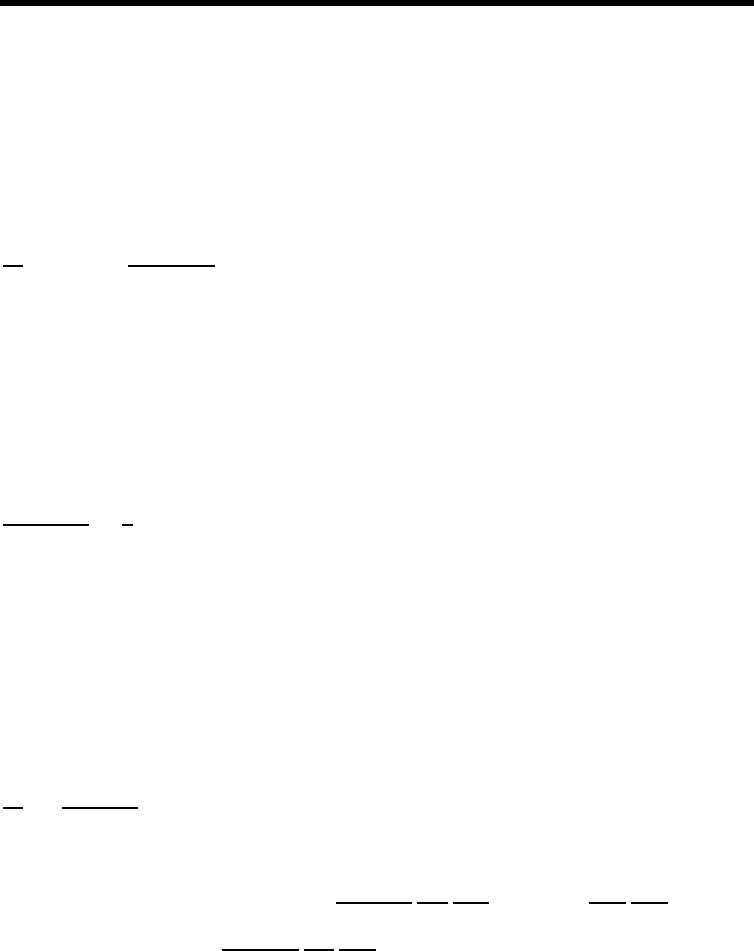
MFJ-1278B MULTI-MODE OPERATIONAL COMMANDS
When the MAILBOX is ON, the System Operator can access the mailbox by typing the
immediate command, SYSOP. All commands are available to the SYSOP. When the
SYSOP has completed operating the MAILBOX, he must return to command mode with
"Control-C" (or the current COMMAND character) to allow the remote users access to the
MAILBOX.
TIMEDCMD text string Mode: Mailbox Default:" "
Parameters:
[string- max 119 chars]
This string in the TIMEDCMD parameter is executed as a TNC command whenever the
minutes register in the time of day clock equals the value in the TIMEDMIN parameter. The
string is executed when seconds equals one; execution is deferred while the user is entering a
command.
TIMEDMIN n Mode: Mailbox Default: 60
Parameters:
n 0 - 60, specifying 1 minute intervals
The TIMEDMIN parameter is compared against the minutes register of the real time clock
to determine when the TIMEDCMD string is sent to the command interpreter. Setting this
parameter to 60 disables the feature. Combined with the TIMEDCMD string, the user may
configure his TNC to perform hourly automatic forwards and reverse forwards.
TINV ON/OFF Mode: AMTOR Default: OFF
Parameters:
ON Transmit signal is inverted from standard low tone MARK, to high tone MARK.
OFF Transmit signal is standard low tone MARK.
TINV controls whether the MFJ-1278B inverts the transmitted AMTOR signals. It is similar
to TXINVERT in RTTY/ASCII modes.


















