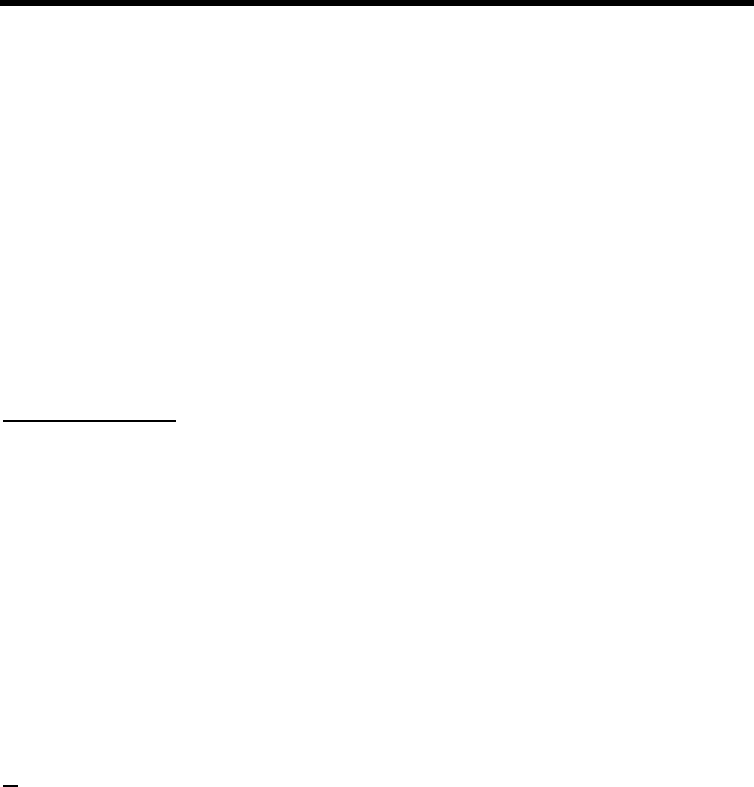
MFJ-1278B MULTI-MODE BASIC OPERATION
The MFJ-1278B will respond with the standard cmd: prompt. From the cmd: prompt type:
SYSOP <ENTER>
Your MFJ-1278B will respond with:
|K[MFJ-2.1-IH$]
Mailbox ready
n free Mailbox (B, E, H(elp), J, K, L,M, R, S, T)>
You are now in the Packet mailbox, as the SYSOP. All of the above command are available
to you as the SYSop. Please refer to the Easy-Mail™ mailbox section in Chapter 5 of this
manual, for further information on the above command.
From this prompt you as the SYSop can Kill, List, Read, Send messages in the mailbox. You
can also send private messages, edit the messages headers, bank switch the mailbox RAM.
General Overview
This section will deal with the Pactor Mailbox in general. We will take a look at the Pactor
mailbox from mainly a remote user's stand point. However, lets take first things first. You
very well cannot operate the Mailbox without knowing the functions of the commands.
When a remote user connects to the Pactor mailbox, and issues the changeover, your mailbox
will present the following prompt:
Mailbox Ready
n free de callsign (H(elp), K, L, R, S)>
The Pactor mailbox will automatically issue a changeover, after it sends the proper response
to the user's commands. The n free is the amount of RAM space available for messages.
The de callsign is the callsign of your Pactor mailbox, that the mailbox sends back to the
remote user. So, lets take a brief look at the command functions of the Pactor Mailbox
commands. The command functions are as follows:
H(elp)
The Help command displays the Pactor Mailbox help list to the remote user. A brief
description of the commands available to the remote user is given. Below is an example
of the Help list, as seen by the remote user:
H This message
K Kill msgs
L List msgs
R Read msgs
S Send msg
These are the basic commands, however there are derivatives of the basic commands.


















